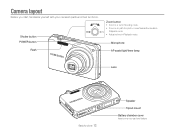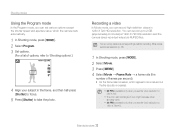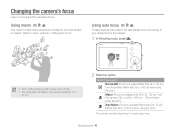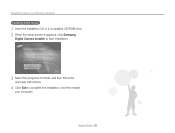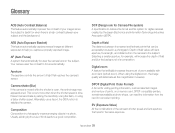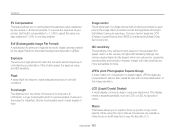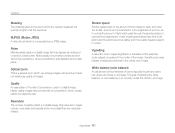Samsung ST65 Support Question
Find answers below for this question about Samsung ST65.Need a Samsung ST65 manual? We have 3 online manuals for this item!
Question posted by soopahbadchick on October 27th, 2011
Zooming Troubles
I'm having a hard time figuring out how to make my Samsung ST65 camera zoom, any help?
Current Answers
Answer #1: Posted by pchelper on October 27th, 2011 6:25 PM
Try a bit of lubrication on the side of the lens, but DON'T spray it onto either end of the lens because then it's for the bin anyway. Use a non oil-based lubricant sparingly. If that doesn't fix it, take it to a photography shop (not Jessops or somebody like that because they won't have a clue, but to a proper high-end photography shop like Calumet) and let them look at it.
Related Samsung ST65 Manual Pages
Samsung Knowledge Base Results
We have determined that the information below may contain an answer to this question. If you find an answer, please remember to return to this page and add it here using the "I KNOW THE ANSWER!" button above. It's that easy to earn points!-
How To Turn On Your Camera's Front Screen LCD SAMSUNG
... out from behind the camera and get in the picture, quick and easy. How To Turn On Your Camera's Front Screen LCD STEP 1. Front Display. To turn on your cameras Front LCD screen follow the steps below: Press the display icon located on the bottom left of your cameras LCD screen. On. Product : Digital Cameras > -
How To Delete Multiple Pictures From Your Camera SAMSUNG
Product : Digital Cameras > SAMSUNG TL240 19486. SCH-R351 - ATL - How To Transfer Pictures or Videos Using Bluetooth 19473. How To Delete Multiple Pictures From Your Camera 19771. How To Delete Pictures From Your Camera Compact > -
General Support
...a subject, pointing the lens, and pressing a button. Recording Videos with the built-in Digital Camera Mode, click here Note : If you may interfere with another Video For more information on the ... in Digital Camera Mode Press the Camera Options key Highlight Camcorder, using the Volume/Zoom key Press the red Photo/Capture key to switch to the Camcorder Press the Volume/Zoom key to zoom in ...
Similar Questions
I Am Unable To 'power On' My Samsung Pl 90 Digital Camera.
I am unable to 'power on my Samsung PL 90 digital camera. When i press the button for power on, it d...
I am unable to 'power on my Samsung PL 90 digital camera. When i press the button for power on, it d...
(Posted by kayessen 10 years ago)
When Charging St65 Camera With Usb, Camera Does Not Power On
(Posted by nunvecit 10 years ago)
How To Download Videos From My L700 Digital Camera To My Macbook
How to download videos from my L700 digital camera to my macbook?
How to download videos from my L700 digital camera to my macbook?
(Posted by gargeebardoloi 11 years ago)
Languages For St65 Samsung
I live in France and am thinking of buying this camera. However, I am worried the CD willall be in F...
I live in France and am thinking of buying this camera. However, I am worried the CD willall be in F...
(Posted by debkilner 12 years ago)