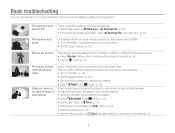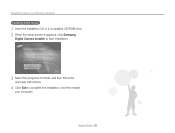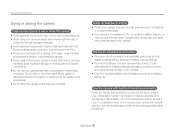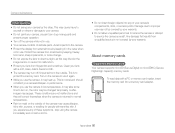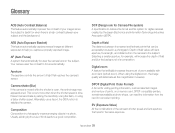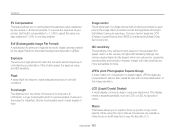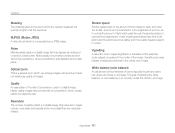Samsung ST65 Support Question
Find answers below for this question about Samsung ST65.Need a Samsung ST65 manual? We have 3 online manuals for this item!
Question posted by andyleesuh on May 21st, 2011
Wet A And Sticky Camera =(
Hello,
I accidentally dipped my ST65 in a bowl of room-temerature miso soup. It was turned on at the time as I was passing it accross the table to show one of the photos. I dried it as best I could, but it's sticky now and I'd like to know what I can use to clean it, and/or if I should take it somewhere to be checked out for any damage that I can't see. Please help! I love this little camera and it was a gift from my little brother!
Many thanks,
Andrea Suh
Current Answers
Related Samsung ST65 Manual Pages
Samsung Knowledge Base Results
We have determined that the information below may contain an answer to this question. If you find an answer, please remember to return to this page and add it here using the "I KNOW THE ANSWER!" button above. It's that easy to earn points!-
General Support
...Digits From Calls In My Area Code Instead Of Adding The "1" How Do I Place My SGH-C207 In Silent / Vibrate Mode? I Delete All Of My Contacts And Calender Events From My SGH-C207? How Do I Turn... Time When The Screen Is In Standby Mode On The C207? Listing By Category Using The Phone Contact, Phonebook MP3s Camera & Why Can't I Play Games On My SGH-C207? Check The Amount Of Used... -
General Support
..., by the phone, in order for Digital Rights Management (DRM) which allows you to view and/or play some images, videos, music (including ringtones) and other content from the following options: Take photo Press the silver Camera key to take the photo Press on Add to add the photo to the multimedia message Add from... -
General Support
... the entire Photo Gallery To remove downloaded applications follow the steps below: press a camera button to activate the camera Select Photo Gallery Highlight the image to delete, using the navigation ...downloaded Ringtones. Wireless Application Protocol, or WAP, is usually the last 4 digits of your service provider regarding downloaded content. Service Provider Contact Information To...
Similar Questions
Why Cant I Upload Pictures To My Computer From My Samsung Camera St65
(Posted by hoariya 9 years ago)
When Charging St65 Camera With Usb, Camera Does Not Power On
(Posted by nunvecit 10 years ago)
Black Screen Or Background Appearing After Turning On The Camera.
i have bought a samsung mv800 camera just 4 days earlier.on the first day i have charged it for the ...
i have bought a samsung mv800 camera just 4 days earlier.on the first day i have charged it for the ...
(Posted by maishacutie 12 years ago)