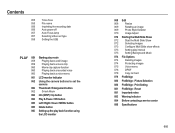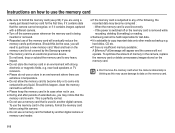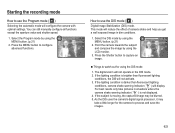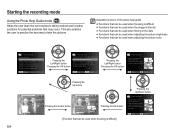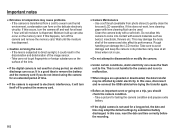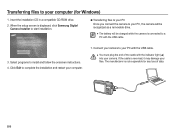Samsung SL605 Support Question
Find answers below for this question about Samsung SL605.Need a Samsung SL605 manual? We have 3 online manuals for this item!
Question posted by djd8515 on May 29th, 2015
How To Dl Pictures To My Computer?
how to dl pictures to my computer?
Current Answers
Answer #1: Posted by freginold on May 29th, 2015 10:08 AM
Hello, see page 89 of the user manual for instructions on transferring pictures from the device to your Windows computer. If you are using a Mac, see page 93 instead.
If you don't have a copy of the manual, you can download it here:
http://static.highspeedbackbone.net/pdf/Samsung%20SL605%20EC-SL605%20Digital%20Camera%20Manual.pdf
---------------------
If this answer helped you to solve your problem, please let us know by clicking on the "Helpful" icon below. If your question wasn't answered to your satisfaction, feel free to resubmit your question, with as much information as possible so that we can provide a more complete solution. Thank you for using HelpOwl!
If you don't have a copy of the manual, you can download it here:
http://static.highspeedbackbone.net/pdf/Samsung%20SL605%20EC-SL605%20Digital%20Camera%20Manual.pdf
---------------------
If this answer helped you to solve your problem, please let us know by clicking on the "Helpful" icon below. If your question wasn't answered to your satisfaction, feel free to resubmit your question, with as much information as possible so that we can provide a more complete solution. Thank you for using HelpOwl!
Related Samsung SL605 Manual Pages
Samsung Knowledge Base Results
We have determined that the information below may contain an answer to this question. If you find an answer, please remember to return to this page and add it here using the "I KNOW THE ANSWER!" button above. It's that easy to earn points!-
How To Delete Pictures From Your Camera SAMSUNG
Compact > How To Delete Pictures From Your Camera 19482. How To Tell If Your Cookware Is Compatible With Your Induction Range Product : Digital Cameras > SAMSUNG CL80 19473. How To Delete Multiple Pictures From Your Camera 19464. -
How To Change Your Camera's Picture Resolution SAMSUNG
How To Change Your Camera's Picture Resolution Product : Digital Cameras > Compact > SAMSUNG TL220 15413. -
General Support
...advanced options using the DPOF format Automatic Archive: Allows the automatic backup of a digital camera. Incoming calls ring to mention a few. For more specific Bluetooth profile or ...Profile / Protocol Description A2DP Advanced Audio Distribution Profile , also known as images, pictures, virtual business cards, or appointment details. In addition, audio quality is required ...
Similar Questions
I Am Unable To 'power On' My Samsung Pl 90 Digital Camera.
I am unable to 'power on my Samsung PL 90 digital camera. When i press the button for power on, it d...
I am unable to 'power on my Samsung PL 90 digital camera. When i press the button for power on, it d...
(Posted by kayessen 10 years ago)
I Forgotten My Sl605 12.1 Megapixel Camera's Software. How I Can Get It?
(Posted by rakiblucky777 10 years ago)
Why Am I Not Seeing My Pictures When I Connect My Camera To The Computer
i can view my pics on the camera but when i connect the only file i see is one named recycle and it ...
i can view my pics on the camera but when i connect the only file i see is one named recycle and it ...
(Posted by chantelstewart92 11 years ago)
Sl605 Camera Internal Memory Transfer To Sd Card
Is it possible to get a picture from internal memory and to the SD card ?Thanks
Is it possible to get a picture from internal memory and to the SD card ?Thanks
(Posted by jimsueorsak 12 years ago)
Samsung Bl 103 Digital Camera Problem
Dear Technician, i am a samsung bl 103 digital camera user from Asian country Nepal. so i recently h...
Dear Technician, i am a samsung bl 103 digital camera user from Asian country Nepal. so i recently h...
(Posted by sahazb 13 years ago)