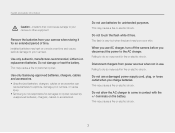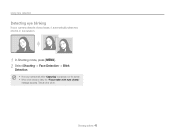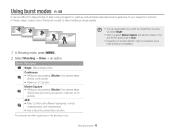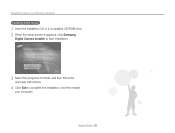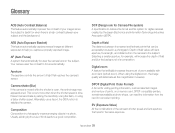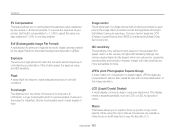Samsung ST65 Support Question
Find answers below for this question about Samsung ST65.Need a Samsung ST65 manual? We have 3 online manuals for this item!
Question posted by themglady on May 10th, 2014
Samsung St65 Won't Load Pictures To Computer
The person who posted this question about this Samsung product did not include a detailed explanation. Please use the "Request More Information" button to the right if more details would help you to answer this question.
Current Answers
Related Samsung ST65 Manual Pages
Samsung Knowledge Base Results
We have determined that the information below may contain an answer to this question. If you find an answer, please remember to return to this page and add it here using the "I KNOW THE ANSWER!" button above. It's that easy to earn points!-
How To Install Intelli Studio On Your PC SAMSUNG
Product : Digital Cameras > How To Transfer Your Camera Pictures To Your PC With Intelli Studio How To Install Intelli Studio On Your PC Connect And Power On Your Camera Intelli Studio is pre loaded software on your camera, to install the software on , your camera will connect instantly to your PC. 18370. Turn your camera on your PC follow... -
General Support
...Usability: Wallpaper Caller ID Image Picture Mail Camera Controls & White What Are The Camera / Camcorder Specifications On My US Cellular SCH-R800 (Delve) Phone? Camera & Camcorder Specifications &...amp; Settings Auto High Black & Settings Self Portrait Mode: Yes Self Timer: 3, 5, 10 Seconds Zoom Digital... -
General Support
... Size 8 kb 128 x 96 - Estimated Avg. File Size 4 kb Image Usability: Wallpaper, Caller ID Image, Picture Mail Camera Controls & Settings: Self Portrait Mode: Self Timer: 3 sec, 5 sec, 10 sec Multi-Shot: 6, 9, 15 Shot Mosiac: Zoom: Digital: 4x Manual: 00 to 12 Brightness: 0 to 6 White Balance: Auto, Sunny/Daylight, Cloudy, Fluorescent, Incandescent Color...
Similar Questions
We Lost Our Samsung Nx1000 Disk And Cannot Load Pictures To Our New Computer.
(Posted by cindicrj 10 years ago)
How Can I See Pictures In Camera
What Do I Do To See Pictures
What Do I Do To See Pictures
(Posted by dIAMONDbEAUTY55 10 years ago)
How Do I Download A Video And/or Pictures From Camera To Mac Os X Computer?
How do I download a video and/or pictures from my camera to my Mac OS X computer? When I plug in the...
How do I download a video and/or pictures from my camera to my Mac OS X computer? When I plug in the...
(Posted by Sissy113 11 years ago)
Having Trouble Down Loading Pictures Onto My Dell Latitude D620
I am having trouble downloading pictures off my samsung PL120/PL121 an onto my laptop. I have inscer...
I am having trouble downloading pictures off my samsung PL120/PL121 an onto my laptop. I have inscer...
(Posted by dennisjack 11 years ago)
Languages For St65 Samsung
I live in France and am thinking of buying this camera. However, I am worried the CD willall be in F...
I live in France and am thinking of buying this camera. However, I am worried the CD willall be in F...
(Posted by debkilner 12 years ago)