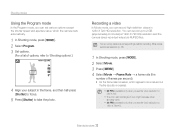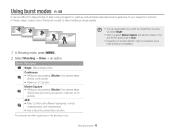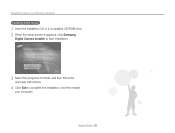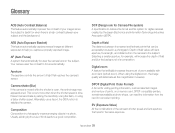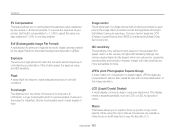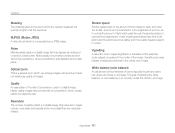Samsung ST65 Support Question
Find answers below for this question about Samsung ST65.Need a Samsung ST65 manual? We have 3 online manuals for this item!
Question posted by Snoopylocsxiv on December 11th, 2012
Can The Samsung St65 Take A Picture Every 2 Seconds Without Pushing The Shutter?
The person who posted this question about this Samsung product did not include a detailed explanation. Please use the "Request More Information" button to the right if more details would help you to answer this question.
Current Answers
Related Samsung ST65 Manual Pages
Samsung Knowledge Base Results
We have determined that the information below may contain an answer to this question. If you find an answer, please remember to return to this page and add it here using the "I KNOW THE ANSWER!" button above. It's that easy to earn points!-
General Support
... For Pictures In Phone Memory: 30MB - What Are The Camera / Camcorder Specifications On My Cricket SCH-A870 (Siren)? Settings Self Portrait Mode: Yes Self Timer: 3, 5, 10 seconds Zoom: 1 to 4 Brightness Options: -4 to +4 White Balance: Auto, Sunny, Cloudy, Tungsten, Flourescent Quality: Fine, Normal, Economy Color Tones: Auto, Monochrome, Sepia, Green, Aqua. Cool, Warm, Sketch Shutter... -
General Support
... to possible URL changes please use a digital camera Remote Display: Allows the initiator to push images to be displayed on the side ...profiles to function: DUN, LAN, FTP and HSP, to control the shutter operation of the phone. Unlike the HSP, which does not allow ... (handset), not the receiver (server). such as images, pictures, virtual business cards, or appointment details. It is enhanced.... -
General Support
... to possible URL changes please use a digital camera Remote Display: Allows the initiator to push images to a connected device. DUN is...the handset. BIP may print, as well as images, pictures, virtual business cards, or appointment details. You can ... Profile is the most common scenario is updated to control the shutter operation of a streaming audio signal from a remote device Advanced ...
Similar Questions
Why Cant I Upload Pictures To My Computer From My Samsung Camera St65
(Posted by hoariya 9 years ago)
I Am Unable To 'power On' My Samsung Pl 90 Digital Camera.
I am unable to 'power on my Samsung PL 90 digital camera. When i press the button for power on, it d...
I am unable to 'power on my Samsung PL 90 digital camera. When i press the button for power on, it d...
(Posted by kayessen 10 years ago)
Languages For St65 Samsung
I live in France and am thinking of buying this camera. However, I am worried the CD willall be in F...
I live in France and am thinking of buying this camera. However, I am worried the CD willall be in F...
(Posted by debkilner 12 years ago)
Samsung Bl 103 Digital Camera Problem
Dear Technician, i am a samsung bl 103 digital camera user from Asian country Nepal. so i recently h...
Dear Technician, i am a samsung bl 103 digital camera user from Asian country Nepal. so i recently h...
(Posted by sahazb 13 years ago)