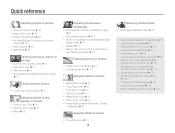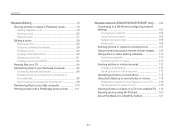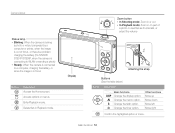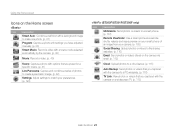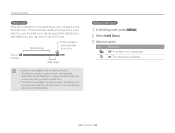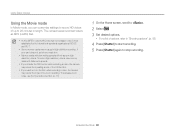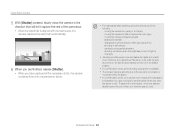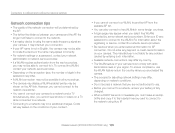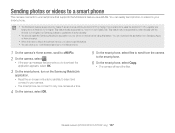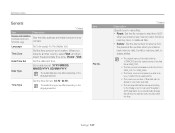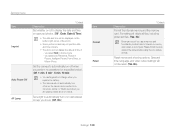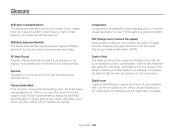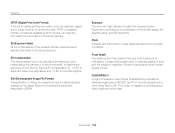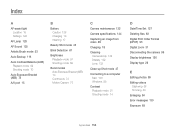Samsung ST201 Support Question
Find answers below for this question about Samsung ST201.Need a Samsung ST201 manual? We have 1 online manual for this item!
Question posted by mdmaginl on August 15th, 2014
How To Copy Pictures From The Camera To My Computer File
ST201
Current Answers
Related Samsung ST201 Manual Pages
Samsung Knowledge Base Results
We have determined that the information below may contain an answer to this question. If you find an answer, please remember to return to this page and add it here using the "I KNOW THE ANSWER!" button above. It's that easy to earn points!-
General Support
... would be the memory card Copy the files then paste them to another camera handset or to any additional fees that the minimum size limit for the handset to the Photo destination, using Windows Explorer" Using MetroPCS network services, you may be formatted, by turning it Either copy pictures from the phone's My_Images folder... -
General Support
... To learn how to receive digital photos & WARNING: Formatting the microSD Memory Card will see a new Removable Disk drive appear, this page. How Do I Transfer Pictures or Videos Between My Cricket ...Memory Card To transfer pictures (via a memory card) from a PC. Using Cricket network services, you may be the memory card Copy the files then paste them to another camera handset or to ... -
General Support
... carriers or any additional fees that may be the memory card Copy the files then paste them to another camera handset or to any of the methods below : Insert a ...Picture·Talk ® , you can receive digital photos & To learn how to and/or from a PC requires a microSD Memory Card, Memory Card Adaptor & Click on the PC From a PC Via Memory Card To transfer pictures...
Similar Questions
File Error For Samsung Mv800 Camera
Hi, I'm having some problems with my camera...a.) I can't take new picturesb.) I can't delete pictur...
Hi, I'm having some problems with my camera...a.) I can't take new picturesb.) I can't delete pictur...
(Posted by pinaygirl14 7 years ago)
No File Found
The camera was working great but i must have hit something and it will not take pictures anymore it ...
The camera was working great but i must have hit something and it will not take pictures anymore it ...
(Posted by bdkdmk 10 years ago)
I Cant Power On My Samsung Digi Camera..st201
It has shown the low battery signal, n i charged it but i cant on the camera.i have bought it on Tha...
It has shown the low battery signal, n i charged it but i cant on the camera.i have bought it on Tha...
(Posted by imsa3891 11 years ago)
Restore Picture
How can i restore my picture in my digital I accidentally delete while I upload in my computer, but ...
How can i restore my picture in my digital I accidentally delete while I upload in my computer, but ...
(Posted by twinniedalle 11 years ago)