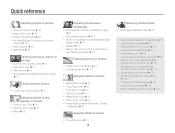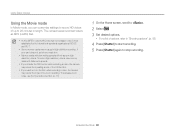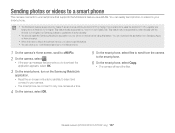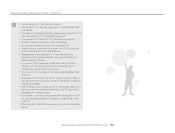Samsung ST201 Support Question
Find answers below for this question about Samsung ST201.Need a Samsung ST201 manual? We have 1 online manual for this item!
Question posted by mayandtracy on February 17th, 2014
How Do You Clear The Camera Memory?
The person who posted this question about this Samsung product did not include a detailed explanation. Please use the "Request More Information" button to the right if more details would help you to answer this question.
Current Answers
Answer #1: Posted by TommyKervz on February 17th, 2014 11:10 PM
Hi. Download and refer to the pdf resource here for factory fresh directions.
Related Samsung ST201 Manual Pages
Samsung Knowledge Base Results
We have determined that the information below may contain an answer to this question. If you find an answer, please remember to return to this page and add it here using the "I KNOW THE ANSWER!" button above. It's that easy to earn points!-
General Support
...in or out, using the plus (+) or minus (-) keys, located at the bottom Press the Camera key to take the picture Press on Add Add from Photos Press on the desired Photo Press on Sound... messages follow Press on Settings Scroll down then press on Memory Settings Press on Clear Phone Memory Press on Messages to check the box Press on Clear Enter the Password, using the keypad, then press on ... -
General Support
....1.13: Message composer 12.1.14: Games and Apps 12.1.15: Voice mail 12.1.16: Digital clock 12.1.17: Analog clock 12.1.18: Dual clock 12.1.19: Birthday 12.1.20: ...12.1: Clear phone memory 12.12.2: Memory card details** 12.12.3: Memory status 12.13: Reset settings 12.13.1: Reset settings 12.13.2: Master reset 12.14: Software Update 12.15: Camera * SIM dependent feature ** displays when a memory card ... -
General Support
...Default setup 12.12: Memory 12.12.1: Clear phone memory 12.12.2: Memory card details ** 12.12.3: Memory status 12.13: ... and Apps 12.1.14: Voice mail 12.1.15: Digital clock 12.1.16: Analogue clock 12.1.17: Dual ...: 6.12.3.1: Wishlist 6.12.3.2: Settings 6.12.3.2.1: Preferences 6.12.3.2.2: Network settings 7: Camera 8: Photos 8.1: My Album 8.2: Take photo 8.3: Slideshow 8.4: Create folder 8.5: Manage...
Similar Questions
Making An Album.
what are the steps to make a photo album in the Samsung ST201 camera?
what are the steps to make a photo album in the Samsung ST201 camera?
(Posted by rosateresacv 1 year ago)
How Do I Clear The Memory Card On A Digimax S800
I need to clear the memory card on a Digimax S800. How can I accomplish this ?
I need to clear the memory card on a Digimax S800. How can I accomplish this ?
(Posted by hermansanchez 10 years ago)
I Cant Power On My Samsung Digi Camera..st201
It has shown the low battery signal, n i charged it but i cant on the camera.i have bought it on Tha...
It has shown the low battery signal, n i charged it but i cant on the camera.i have bought it on Tha...
(Posted by imsa3891 11 years ago)