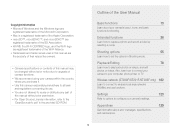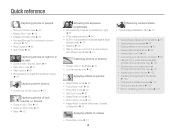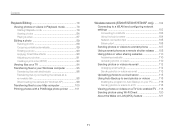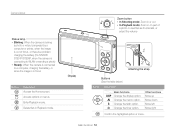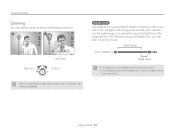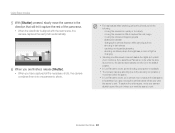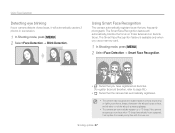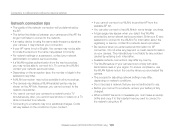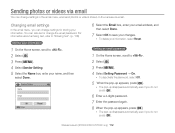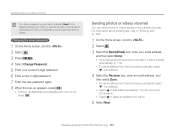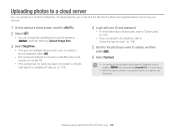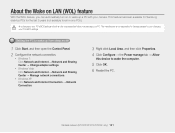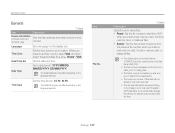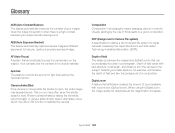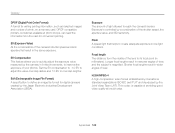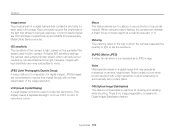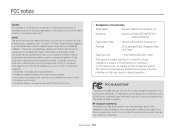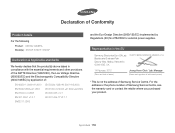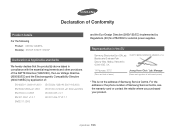Samsung ST200F Support Question
Find answers below for this question about Samsung ST200F.Need a Samsung ST200F manual? We have 2 online manuals for this item!
Question posted by adyjackson1958 on February 14th, 2013
How Do I Change My Password
i have had to change my e mail password . and now the camera wont let me send pictures to face book
Current Answers
Related Samsung ST200F Manual Pages
Samsung Knowledge Base Results
We have determined that the information below may contain an answer to this question. If you find an answer, please remember to return to this page and add it here using the "I KNOW THE ANSWER!" button above. It's that easy to earn points!-
How To Keep The Intelli Studio Software From Installing SAMSUNG
How To Keep The Intelli Studio Software From Installing STEP 2 STEP 3 Power On Your Camera Intelli Studio automatically pops up when you connect your camera to your Camera. 19138. Compact > To turn off Intelli-Studio, follow the steps below: 1. Power on your PC. How To Change Your Camera's Flash Setting Product : Digital Cameras > SAMSUNG CL65 18373. -
General Support
... To Configure My P107 So I Send Pictures From My SGH-p107? How Do I Can Open It To See The Caller ID But Not Answer The Phone When The Flip Is Opened? How Do I Delete A Wallpaper That Was Taken With The Camera? On My SGH-p107 How Do I Change The Wallpaper (Screen Saver) On My... -
How To Keep The Intelli Studio Software From Installing SAMSUNG
SAMSUNG TL225 18372. Product : Digital Cameras > How To Use All White And Signal Pattern How To Keep The Intelli Studio Software From Installing 19138. Compact > How To Change Your Camera's Flash Setting 17879.
Similar Questions
Samsung Bl103 Digital Camera Wont Turn On To Take Picture
(Posted by matconna 9 years ago)
I Am Unable To 'power On' My Samsung Pl 90 Digital Camera.
I am unable to 'power on my Samsung PL 90 digital camera. When i press the button for power on, it d...
I am unable to 'power on my Samsung PL 90 digital camera. When i press the button for power on, it d...
(Posted by kayessen 10 years ago)
Samsung St200f Camera Viewer Screen Not Working
St200f Screen Shows Menu And Actions To Take But You Can't See Anyone Through The Screen That You Wa...
St200f Screen Shows Menu And Actions To Take But You Can't See Anyone Through The Screen That You Wa...
(Posted by WV7784 10 years ago)
Hi, I Need A Full Manual Plus Dvd Disc For My Samsung St200f.mine Have Been Lost
lost my manuals for samsung st200f need dvd disc pluss all books i will pay for all these.Daniel.
lost my manuals for samsung st200f need dvd disc pluss all books i will pay for all these.Daniel.
(Posted by danny1944 10 years ago)
Using Mac For St200f Software
How can I run the cd that comes with the ST200F on my mac? It is only for windows....
How can I run the cd that comes with the ST200F on my mac? It is only for windows....
(Posted by botu 11 years ago)