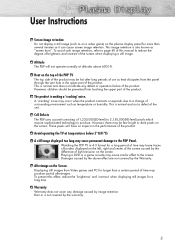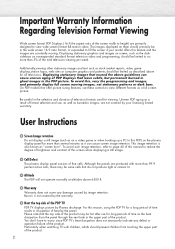Samsung SP-P4231 Support Question
Find answers below for this question about Samsung SP-P4231.Need a Samsung SP-P4231 manual? We have 7 online manuals for this item!
Question posted by gatorv79 on May 18th, 2012
My Tv Only You Hear The Voice But The Screen Is Off No Image H
The person who posted this question about this Samsung product did not include a detailed explanation. Please use the "Request More Information" button to the right if more details would help you to answer this question.
Current Answers
Related Samsung SP-P4231 Manual Pages
Samsung Knowledge Base Results
We have determined that the information below may contain an answer to this question. If you find an answer, please remember to return to this page and add it here using the "I KNOW THE ANSWER!" button above. It's that easy to earn points!-
General Support
...LCD TV for "How To Change The Aspect Ratio On Your TV" Also, if you intend to play video games. on other things for more than Plasma TVs, LCD TVs are using your screen ...screen saver that goes on your TV to leave your PC unattended for long periods of time, or you leave the same image on your screen while you work on the screen, it is a good idea to change the image... -
How To Label Inputs SAMSUNG
...TV powered on press the MENU button on the left side of the screen. ▼ If no, please tell us why so we can always be changed. 21044. With your TV will scale the image...: The sections names are displayed on your TV, follow these steps: Hint: If you satisfied with different options to that the input has not been labeled. Product : Televisions > Use the ▲ ... -
How To Label Inputs SAMSUNG
... : Televisions > button and select the "Edit Name" Use the ▼ You cannot manually type in the TV but will scale the image differently ...to name the input. Use the ▼ will appear. and choose the name that best matches the device that input. LN40A650A1F Labeling your inputs Labeling your remote. section of the screen...
Similar Questions
How Can I Get Replacement Screen For My Plasma Tv
Samsung 51" plasma tv model # pn51e450a1f
Samsung 51" plasma tv model # pn51e450a1f
(Posted by thundercat24658 7 years ago)
Samsung Sp-p4231 Dosnt Trun On
My samsung TV dosnt turn on the red light blinks 5 times and dosnt turn on
My samsung TV dosnt turn on the red light blinks 5 times and dosnt turn on
(Posted by juan1015 10 years ago)
Not Turn On Tv (samsung Sp-p4231)
Hello. My problema is a my tv dont turn on. The light Power turn on and turn off in 5 time... and fi...
Hello. My problema is a my tv dont turn on. The light Power turn on and turn off in 5 time... and fi...
(Posted by carlosanez 10 years ago)
My Tv Turns On. Screen Becomes Grey Then Black. Then The Power Light Turns Off
what's wrong with my tv
what's wrong with my tv
(Posted by oracle823 11 years ago)
No Sound
sound works for about 30 minutes then goes out. i can turn off tv and turn back on after about 20 mi...
sound works for about 30 minutes then goes out. i can turn off tv and turn back on after about 20 mi...
(Posted by lauraabrown 12 years ago)