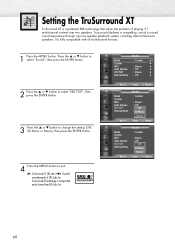Samsung SP-P4231 Support Question
Find answers below for this question about Samsung SP-P4231.Need a Samsung SP-P4231 manual? We have 7 online manuals for this item!
Question posted by lauraabrown on August 1st, 2011
No Sound
sound works for about 30 minutes then goes out. i can turn off tv and turn back on after about 20 minutes and sound will work for another 30 minutes. what should be the problem. this happens hooked to cable or dvd player
Current Answers
Related Samsung SP-P4231 Manual Pages
Samsung Knowledge Base Results
We have determined that the information below may contain an answer to this question. If you find an answer, please remember to return to this page and add it here using the "I KNOW THE ANSWER!" button above. It's that easy to earn points!-
General Support
.... Related Article: The Audio On My DLP TV Is Not In Sync With The Picture. The HDMI input on your DLP TV cannot pass Digital 5.1 Surround Sound to the digital audio input of your audio ...Audio Output will not work and will be grayed out on your TV using DVI or HDMI, and connect the digital audio output from that source (the DVD player) to visit the Download Center... -
General Support
... screen. PIP and PIP swap will work . Look for them in the section titled Look for example - is attached to an Analog channel, you can use PIP and PIP swap if the PIP source (a DVD player, for a particular Plasma TV. However, they also have accessed. O's indicate compatibility - a DVD player for a sentence like this in the... -
General Support
... All White, 1 hour period & 5 minutes operation time, SAMSUNG plasma monitor automatically operates All White mode every 5 minutes each period. Clearer Images Video signal: AV, ...Sound Speaker Type Built-In Sound output (RMS) 10W x 2 Operating Conditions Temperature 10°C ~ 40°C Humidity 20 ~ 80% Accessories Basic Stand (optional), User Instructions (CD), Power cord, VGA cable...
Similar Questions
Samsung. Pn42a450p1dxza Plasma Television Sound But No Picture
I would like to know what diagnostics I can do to tell which part I need
I would like to know what diagnostics I can do to tell which part I need
(Posted by dcharris812 8 years ago)
What Causea A 50 Inch Plasma Hpt5054x Sound But No Picture
(Posted by sote 9 years ago)
Samsung Sp-p4231 Dosnt Trun On
My samsung TV dosnt turn on the red light blinks 5 times and dosnt turn on
My samsung TV dosnt turn on the red light blinks 5 times and dosnt turn on
(Posted by juan1015 10 years ago)
Not Turn On Tv (samsung Sp-p4231)
Hello. My problema is a my tv dont turn on. The light Power turn on and turn off in 5 time... and fi...
Hello. My problema is a my tv dont turn on. The light Power turn on and turn off in 5 time... and fi...
(Posted by carlosanez 10 years ago)