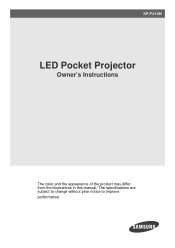Samsung SP-P410M Support Question
Find answers below for this question about Samsung SP-P410M.Need a Samsung SP-P410M manual? We have 3 online manuals for this item!
Question posted by davilacg on February 5th, 2021
Samsung Sp P410m Firmware Update
Solicito, se possivel, a atualização do firmware do Sansung SP P410M.
Current Answers
Related Samsung SP-P410M Manual Pages
Samsung Knowledge Base Results
We have determined that the information below may contain an answer to this question. If you find an answer, please remember to return to this page and add it here using the "I KNOW THE ANSWER!" button above. It's that easy to earn points!-
General Support
... and paste them again from your computer. Data > "Updating Firmware" appears on the screen and 5 items will shut down . Ex: YP-P2JABY. To download and update your firmware, follow these steps: Download the firmware from the firmware update and should be installed after updating the firmware, you receive an error message when attempting to your... -
General Support
...in 32, 42, 53, or 54 2006 and Earlier Models (LN-S, LN-R, etc.) The JustScan firmware update, which provides 1:1 pixel mapping for older model Samsung LCD TVs. TV. for HDMI inputs, is ...available in some European markets. WARNING: Do not install the JustScan firmware update from Europe on your U.S. Is JustScan Available On My LCD TV? 2009 Models (LNxx B ) All ... -
General Support
If Samsung determines that a hard drive is in need of a firmware update it will be posted on If your in need of firmware that is not listed on the website, and then follow the instructions posted on that page. Where Can I Get Firmware For My Hard Drive?
Similar Questions
Samsung Pico Projector Sp H03 Warning Message
I have a warning message "check fan" No. 1 on my sph03 what to do?
I have a warning message "check fan" No. 1 on my sph03 what to do?
(Posted by bvsajjan 8 years ago)
How To Unlock A Projector Samsung Sp-m220 Without A Remote Control ?
(Posted by aymenhc 9 years ago)
I Have Samsung Sp A600bx Projector.temp Lights Flashing
i have a samsung A600bx projector.when i switch on lamp light and stand by light came on green after...
i have a samsung A600bx projector.when i switch on lamp light and stand by light came on green after...
(Posted by byronbingo 10 years ago)
Sp-p410m Projector Has The Thick Horizontal Line Showing Up While Watching Video
(Posted by mahicatchme 10 years ago)