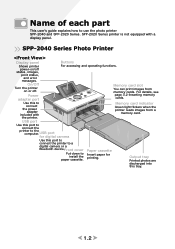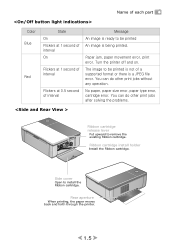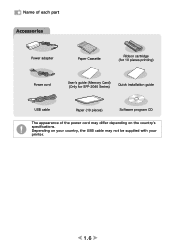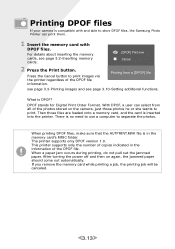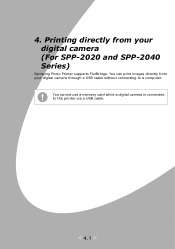Samsung SPP 2040 Support Question
Find answers below for this question about Samsung SPP 2040.Need a Samsung SPP 2040 manual? We have 1 online manual for this item!
Question posted by ricebubblez on April 25th, 2013
Not Recognising Images
My printer has suddenly started displaying the unsupported image, Image format error for photos that it has previously printed and for all photos added to the memory card. I have tried multiple memeory cards and the format of the photos is unchanged.
Current Answers
Related Samsung SPP 2040 Manual Pages
Samsung Knowledge Base Results
We have determined that the information below may contain an answer to this question. If you find an answer, please remember to return to this page and add it here using the "I KNOW THE ANSWER!" button above. It's that easy to earn points!-
General Support
... Tree Bluetooth Index Top How Do I Delete All Images, Photos or Videos From My SCH-I760? How Do I... Can The Display Contrast Or Brightness On My SCH-I760 Be Adjusted? Can I Assign An MP3, From A Memory Card, To ... Mode On My SCH-I760? How Do I Format The Storage Card On My SCH-I760? What Is The Maximum ... How Do I Customize The Items Listed In The Start Menu Or The Program Menu On My SCH-I760... -
General Support
... memory card into the memory card adaptor Insert the memory card adaptor into the memory card slot, located on the right side of those formats....memory card folder On the Samsung handset insert the microSD memory card into the memory card reader Connect the memory card reader to copy or transfer media files. Click the Start Sync button to download the selected songs to your PC's display... -
General Support
... on the PC display choose to "open it On Search for Yes to confirm moving or copying the image to the memory card Remove the microSD memory card from phone to phone Accept exchanging data For information or assistance related to and/or from a PC requires a microSD Memory Card, Memory Card Adaptor & Warning: Formatting a memory card will see a new...
Similar Questions
My Printer Clp-620nd Keeps Giving Me An
Fuser Error #02-000 Message, Whatcan I
how can I fix this problem so the printer works again. Is the fuser the big green part on the top un...
how can I fix this problem so the printer works again. Is the fuser the big green part on the top un...
(Posted by ponypros 11 years ago)
Bl103 Camera Pictures Somewhat Blurry And Have Lines Like A Bad Inkjet Printer
How do I fix this problem?
How do I fix this problem?
(Posted by hembroughbev 11 years ago)
My Samsung Spp-2040 Photo Printer Only Prints On The Left Hand 1/3 Of The Paper.
Been told that the Repair Manual (free somewhere on the web) will help to identify the cause and may...
Been told that the Repair Manual (free somewhere on the web) will help to identify the cause and may...
(Posted by vinginge 12 years ago)
Saving Images To Memory Card
i have a memory card and it works but when i put it in my camera the pictures i take wont save to it...
i have a memory card and it works but when i put it in my camera the pictures i take wont save to it...
(Posted by tierraaustin123456789 12 years ago)
My Printer Has Started To Print Badly.
I bought a compatible toner cartridge which appeared to cause paper jams. I bought another one and t...
I bought a compatible toner cartridge which appeared to cause paper jams. I bought another one and t...
(Posted by lowlandtrees 13 years ago)