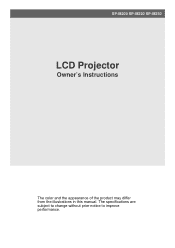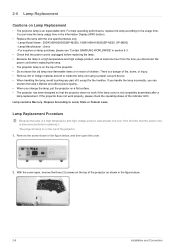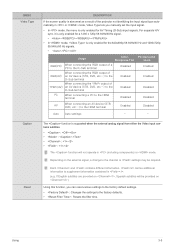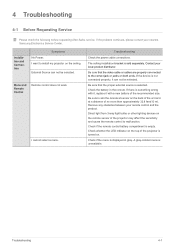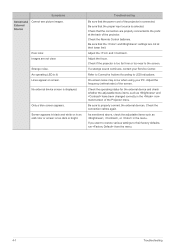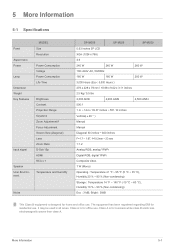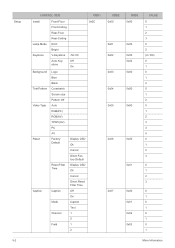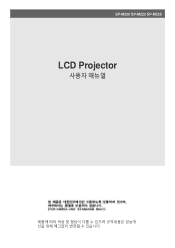Samsung SP-M220 Support Question
Find answers below for this question about Samsung SP-M220.Need a Samsung SP-M220 manual? We have 3 online manuals for this item!
Current Answers
Related Samsung SP-M220 Manual Pages
Samsung Knowledge Base Results
We have determined that the information below may contain an answer to this question. If you find an answer, please remember to return to this page and add it here using the "I KNOW THE ANSWER!" button above. It's that easy to earn points!-
General Support
... / Recording mode 7. General __ Play Sounds __ Warn when changing to Favorites Refresh History Text Size Largest Larger Medium Smaller Smallest ... Memorial Private Travel Important None Sort by Name Company Filter All Contacts Recent No Categories Choose the data you see...sending e-mail Server Settings __ Require SSL for is a check box (Check on Start time End time D Memory Storage ... -
General Support
...Sounds __ Warn when changing to an unsecure page __ Allow cookies Encoding: Western European, etc __ Warn when page content is blocked by Name Company Filter All Contacts Recent No ...nbsp;Signatures Select an Account: Messages, Outlook e-mail __ Use signature with this indicates the feature is a check box (Check on or off server, Keep on Message format: HTML, Plain Text limit: 2, 20, 50 KB,... -
General Support
... Settings 1: Internet 2: Messages 3: Address Book 4: Camera 5: Video Recorder 6: Voice Recorder 7: Media Player 8: VOD 9: Security 1: Phone Lock 2: SIM Lock 3: PIN Check 4: Fixed Dialing Mode 5: Change Phone Password 6: Privacy Lock 7: Change PIN Code 8: Change PIN2 Code *: Reset Settings #: Phone Information * Shows only if supported by your Default Community Setting on it. 1: IM 2:Messages...
Similar Questions
Samsung Pico Projector Sp H03 Warning Message
I have a warning message "check fan" No. 1 on my sph03 what to do?
I have a warning message "check fan" No. 1 on my sph03 what to do?
(Posted by bvsajjan 8 years ago)
How To Unlock A Projector Samsung Sp-m220 Without A Remote Control ?
(Posted by aymenhc 9 years ago)
Specification For Sumsung Sp-m220s Power Supply
I want to help me and send me the the specification for sumsung sp-m220s power supply (small one)
I want to help me and send me the the specification for sumsung sp-m220s power supply (small one)
(Posted by saacrus 11 years ago)
Power Supplysamsung Sp M220s
how can i get the power supply spare part?
how can i get the power supply spare part?
(Posted by saacrus 11 years ago)