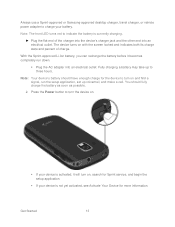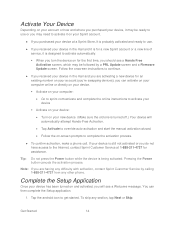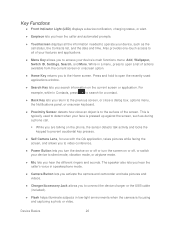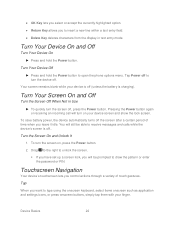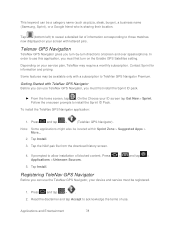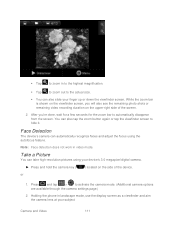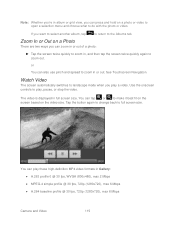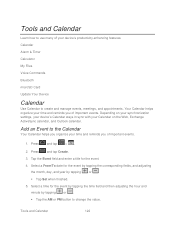Samsung SPH-M930 Support Question
Find answers below for this question about Samsung SPH-M930.Need a Samsung SPH-M930 manual? We have 1 online manual for this item!
Question posted by siglitte on March 8th, 2014
How To Hard Reset Samsung Sph M930 Using Button Comands
The person who posted this question about this Samsung product did not include a detailed explanation. Please use the "Request More Information" button to the right if more details would help you to answer this question.
Current Answers
Related Samsung SPH-M930 Manual Pages
Samsung Knowledge Base Results
We have determined that the information below may contain an answer to this question. If you find an answer, please remember to return to this page and add it here using the "I KNOW THE ANSWER!" button above. It's that easy to earn points!-
General Support
.... To perform either a soft or hard reset follow the corresponding steps below: Soft Reset Use the stylus briefly to press the reset button on the i500 located on the side of the phone, next to press the reset button. Hard Reset Press and hold the Handheld Power button located on the bottom of the phone, then use the stylus reset tool (unscrew the stylus to... -
General Support
... the Web Manage Your Time Use Windows Live Use Windows Media Player Mobile Find Your Location Enjoy Pictures and Video Help for Added Programs on it. Blue indicate a submenu is available by clicking on the SCH-I910 (Omnia) SCH-I910 (Omnia) - Alarms Customer Feedback Data Connection Encryption Error Reporting Hard Reset Large Display Managed Programs... -
General Support
... Sync once more information on your phone hard reset the phone, and go into the User File and Rename your computer screen. Once installation is turned off. Press the button on the screen it asks you ...will not be used with, Select Zire (with the device. If you will be connected to appear on the phone. It will ask for what device is From your desktop select HARD DRIVE Select ...