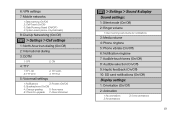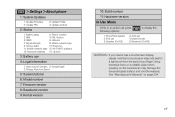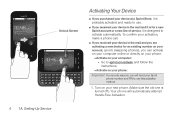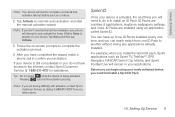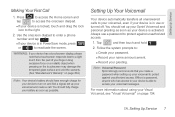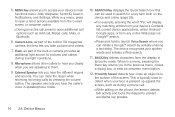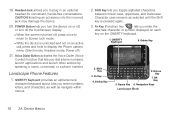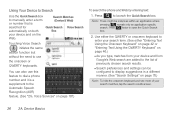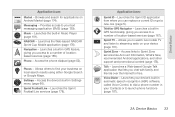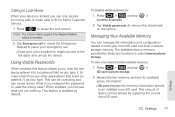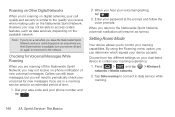Samsung SPH-M920 Support Question
Find answers below for this question about Samsung SPH-M920.Need a Samsung SPH-M920 manual? We have 2 online manuals for this item!
Question posted by LILYARTEAGA on March 6th, 2013
I Need Unlock My Phone Is Lock Emil Acount
The person who posted this question about this Samsung product did not include a detailed explanation. Please use the "Request More Information" button to the right if more details would help you to answer this question.
Current Answers
Related Samsung SPH-M920 Manual Pages
Samsung Knowledge Base Results
We have determined that the information below may contain an answer to this question. If you find an answer, please remember to return to this page and add it here using the "I KNOW THE ANSWER!" button above. It's that easy to earn points!-
General Support
SPH-a640 details on how to use the key guard or key lock feature, if available, on your Trumpet Mobile handset. How Do I Use Key Guard Or Key Lock On My Trumpet Mobile Phone? How Do I Use Key Guard Or Key Lock On My Trumpet Mobile Phone? -
General Support
.... How Do I Use Key Guard Or Key Lock On My SGH-I637 (Jack) Phone? Automatic Device Lock The automatic device lock allows users to set the handset to unlock the handset. To Unlock the Keypad: Press the left soft key for Unlock then press the asterisk key , to lock itself automatically, and specify a password for... -
General Support
... , located on the handset use. box How Do I Use The Key Guard Or Key Lock On My MetroPCS SCH-I220 (Code) Phone? To Unlock the Keypad: Press the left soft key for Done to phone menus, the camera/camcorder and the volume keys. box Select the increment of time, using the left...
Similar Questions
How To Upload Pictures From Samsung Phone Sph-m920 To My Computer
(Posted by answkmk31 9 years ago)
How To Unlock A Locked A Sprint Samsung Phone Model Sph-m920
(Posted by mfmicha 10 years ago)