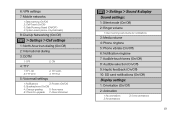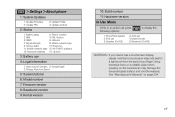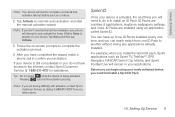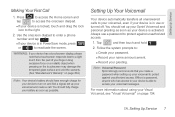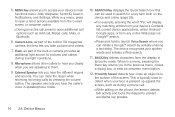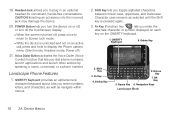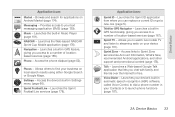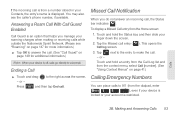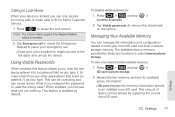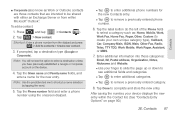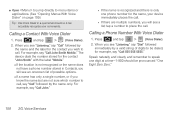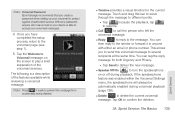Samsung SPH-M920 Support Question
Find answers below for this question about Samsung SPH-M920.Need a Samsung SPH-M920 manual? We have 2 online manuals for this item!
Question posted by nima123 on April 2nd, 2013
Lock My Phone
too many pattern attempts and locked...how to unlock
Current Answers
Related Samsung SPH-M920 Manual Pages
Samsung Knowledge Base Results
We have determined that the information below may contain an answer to this question. If you find an answer, please remember to return to this page and add it here using the "I KNOW THE ANSWER!" button above. It's that easy to earn points!-
General Support
details on how to use the key guard or key lock feature, if available, on your Trumpet Mobile handset. How Do I Use Key Guard Or Key Lock On My Trumpet Mobile Phone? SPH-a640 How Do I Use Key Guard Or Key Lock On My Trumpet Mobile Phone? -
General Support
... Do I Change Text Input Modes On My SPH-M320 Phone? Does My SPH-M320 Phone Support Email? How Do I Use My Sprint Phone As A Modem Or Transfer Data Between It And My Computer? How Do I Use Key Guard Or Key Lock On My SPH-M320 Phone? What Items Come With My SPH-M320 Phone? Voice Dial, Notes or Commands How... -
General Support
...5: 3-Way Call 6: Call History For additional information on the SPH-M610 Email 1: Yahoo! Mail download 2: Instant Messaging ...Off) 3: Learn More 6: Security 1: Lock Phone 1: Unlocked 2: On Power-Up 3: Lock Now 2: Lock Pic/Video 3: Change Lock 4: Special # 5: Erase 1: Erase ...New Applications 2: My Content Manager Applications 3: NFL Mobile 4: Power View 4: Sprint Movies 5: TeleNav Navigator ...
Similar Questions
How To Upload Pictures From Samsung Phone Sph-m920 To My Computer
(Posted by answkmk31 9 years ago)
How To Reset Virgin Mobile Samsung Sph-m310 Cell Phone When Locked
(Posted by Robwam 9 years ago)
Boost Mobile Model Sph M350 Samsung How To Unlock If Forgot Password
(Posted by revmarcel 10 years ago)
How To Unlock A Locked A Sprint Samsung Phone Model Sph-m920
(Posted by mfmicha 10 years ago)
How To Unlock Sprint Sph-m920 (transform) Phone?
i forgot the draw pattern to open my phone. what do i do ??
i forgot the draw pattern to open my phone. what do i do ??
(Posted by isaacyeb 12 years ago)