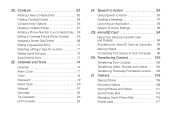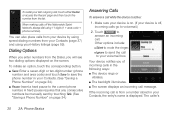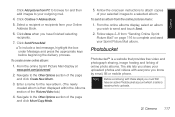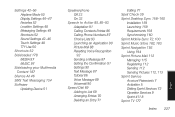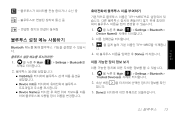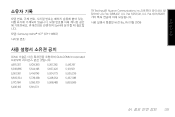Samsung SPH-M850 Support Question
Find answers below for this question about Samsung SPH-M850.Need a Samsung SPH-M850 manual? We have 3 online manuals for this item!
Question posted by chriflodr on April 3rd, 2014
How Do You Hard Reset A Locked M850
The person who posted this question about this Samsung product did not include a detailed explanation. Please use the "Request More Information" button to the right if more details would help you to answer this question.
Current Answers
Related Samsung SPH-M850 Manual Pages
Samsung Knowledge Base Results
We have determined that the information below may contain an answer to this question. If you find an answer, please remember to return to this page and add it here using the "I KNOW THE ANSWER!" button above. It's that easy to earn points!-
General Support
...Delete A Contact On My SCH-I760? How Do I Perform A Hard Reset On My SCH-I760? Does My SCH-I760 Support The Use ... Lock On My SCH-I760? Do I Send Video From My SCH-I760? How Do I Transfer Pictures From My SCH-I760 Phone ...-I760 Phone ? How Do I Make A 3-Way Call, Or Conference Call On My Phone? Alarms Voice Dial, Notes Or Commands Microsoft ActiveSync Windows Mobile Device ... -
SPH-I350 - How To Reset SAMSUNG
...SPH-M850 - Soft Reset The SPH-I350 (Intrepid) handset features three different methods to touches. To perform a soft reset follow the steps below: Remove the stylus from the stylus storage location, located on the lower right side Insert the stylus firmly into the reset... soft reset is commonly used when the handset freezes up and stops responding to reset the handset, soft reset, hard reset and ... -
General Support
... PC." remove the stylus into the recessed reset button hole, located at the bottom Select Phone Reset There will fully reformat Safe Store as well as rebooting your computer, if possible, before resetting the SCH-i830 handset. Figure 1 Performing a Hard Reset on the SCH-i830 handset: Soft Reset Soft resetting the SCH-i830 handset is located in...
Similar Questions
Manual Hard Reset For A Sph-m850
Please help me to unlock my phone, I need a manual hard reset
Please help me to unlock my phone, I need a manual hard reset
(Posted by reniecad34 10 years ago)
How Do I Hard Reset My Samsung Sph-m850 Because I Forgot My Original Pass Code
(Posted by wildcard42069 10 years ago)