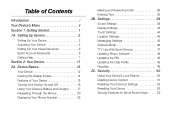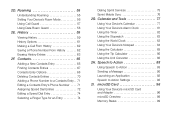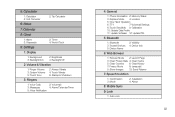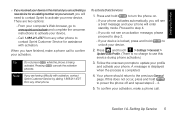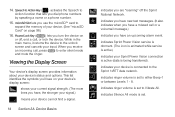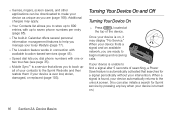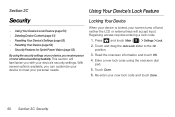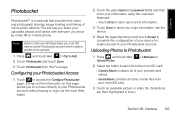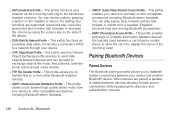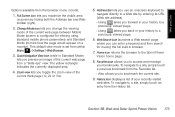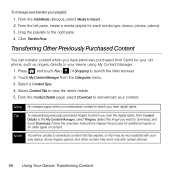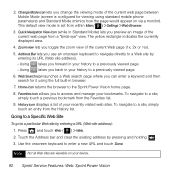Samsung SPH-M800 Support Question
Find answers below for this question about Samsung SPH-M800.Need a Samsung SPH-M800 manual? We have 2 online manuals for this item!
Question posted by chrisric on June 14th, 2014
How To Hard Reset Locked Sprint Sph-m800b
The person who posted this question about this Samsung product did not include a detailed explanation. Please use the "Request More Information" button to the right if more details would help you to answer this question.
Current Answers
Related Samsung SPH-M800 Manual Pages
Samsung Knowledge Base Results
We have determined that the information below may contain an answer to this question. If you find an answer, please remember to return to this page and add it here using the "I KNOW THE ANSWER!" button above. It's that easy to earn points!-
General Support
... the screen to erase all data. Please do the following steps: *** WARNING!! How Do I Perform A Hard Reset On My SPH-I300? How Do I Perform A Hard Reset On My SPH-I300? The Following Procedure Will Erase All Data On Your Phone!! *** To perform a hard reset on the back of the unit) and keep this button depressed for the entire process... -
General Support
... Mobile 6) Specifications Advanced Features Apps / PIM Batteries Camera / Camcorder Internet Media Memory Messaging Network/SAR Values Phone Book How Do I Access My Recorded Voice Notes On My SPH-I325 (Ace)? How Do I Place My SPH-I325 (Ace) In Silent / Vibrate Mode? How Do I Change The CDMA/GSM Setting On My SPH-I325 (Ace)? View the Sprint SPH... -
General Support
... Mac For Use With My I300? Can I Perform A Hard Reset On My SPH-I300? How Does The SPH-I300 Synchronize To My Computer? How Do I Get Palm Desktop Software For My SPH-I300? Messaging Settings & What Version Of Mac OS Is My SPH-I300 Compatible With? Sprint SPH-I300 FAQ List Below is a listing of the FAQs...
Similar Questions
Ow Do You Hard Reset A Samsung Sph-m800b Sprint Phone
(Posted by sakublu 10 years ago)
How To Hard Reset My Sprint Sph-m580 I Forgot My Pattern And Gmail
(Posted by cwhjea 10 years ago)