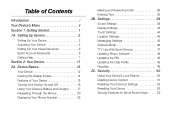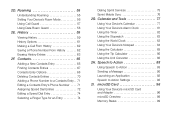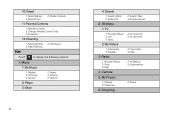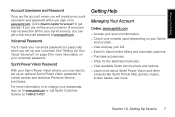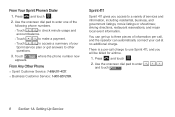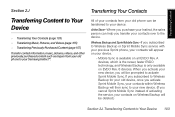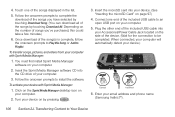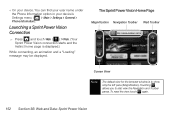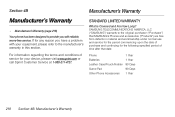Samsung SPH-M800 Support Question
Find answers below for this question about Samsung SPH-M800.Need a Samsung SPH-M800 manual? We have 2 online manuals for this item!
Question posted by sakublu on April 27th, 2014
Ow Do You Hard Reset A Samsung Sph-m800b Sprint Phone
The person who posted this question about this Samsung product did not include a detailed explanation. Please use the "Request More Information" button to the right if more details would help you to answer this question.
Current Answers
Related Samsung SPH-M800 Manual Pages
Samsung Knowledge Base Results
We have determined that the information below may contain an answer to this question. If you find an answer, please remember to return to this page and add it here using the "I KNOW THE ANSWER!" button above. It's that easy to earn points!-
General Support
... settings and data from # and 6 and tap soft key #1 to choose PROGRAMS. Next, select 9 for MORE Press 2 for PHONE RESET. How Do I Reset My SPH-i600? For more information on the Home screen to reset the phone. Hard resetting the device will remove all of the data. A password is completed when the Home Screen reappears. *** Warning *** ... -
General Support
... Do I Use My Sprint Phone As A Modem Or Transfer Data Between It And My Computer? SPH-M320 Phone Bluetooth Index How Do I Delete MP3 Files From My SPH-M320 Phone? How Do I Delete All Of My Personal Information From My SPH-M320 Phone? How Do I Delete All Messages On My SPH-M320 Phone? Why Is My SPH-M320 Phone No Longer Recognizing... -
General Support
... A Hard Reset On My SPH-I300? Why Is The Light On My SPH-I300 Cradle Blinking Yellow? How Do I Get It? SpeakerPhone My SPH-a660&...SPH-I300 To My Computer If I Get My SPH-I300 To Work? How Do I Use Outlook Software? My SPH-I300 Phone Have A Speakerphone And How Do I Install The Palm Desktop Software Onto My Mac For Use With My I300? How Do I Use It? What Am I Synchronize? Sprint SPH...