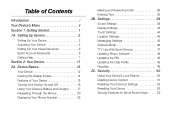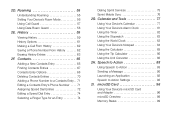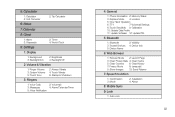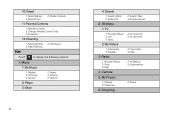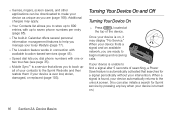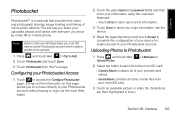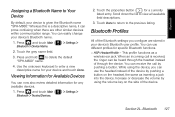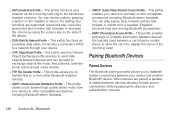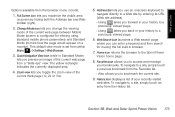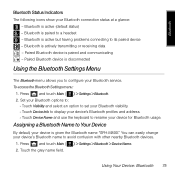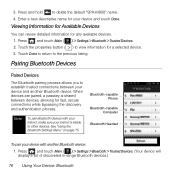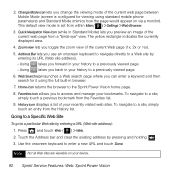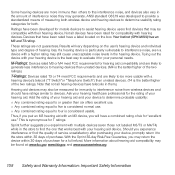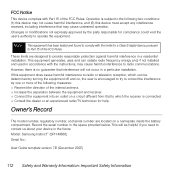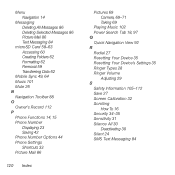Samsung SPH-M800 Support Question
Find answers below for this question about Samsung SPH-M800.Need a Samsung SPH-M800 manual? We have 2 online manuals for this item!
Question posted by Chpea on April 8th, 2014
How To Hard Reset Sph M800
Current Answers
Answer #1: Posted by online24h on May 21st, 2014 4:45 PM
- Hello
Step by step on the link below
http://www.hard-reset.com/samsung-m800-instinct-hard-reset.html
Hope this will be helpful "PLEASE ACCEPT"
Related Samsung SPH-M800 Manual Pages
Samsung Knowledge Base Results
We have determined that the information below may contain an answer to this question. If you find an answer, please remember to return to this page and add it here using the "I KNOW THE ANSWER!" button above. It's that easy to earn points!-
General Support
... Policy Update but were not taken to a specified location. Will A Hard Reset Erase The PIN Policy Update On My SCH-I730? Will The PIN Policy Update For The SCH-I730 Work On Other Windows Mobile Powered Products Such As The SCH-i830 And SPH-i830 By Samsung? Accept the EULA and click the... -
General Support
... choose PROGRAMS. Next, select 9 for MORE Press 2 for PHONE RESET. How Do I Reset My SPH-i600? You will still be able to make/receive phone calls after a reset, but all data will take a few minutes to reboot. The reboot is required to reset the phone. A hard reset of the data. Hard resetting the device will remove all of the i600... -
General Support
...as it is turned off. Press the button on the SPH-i500 click here Press the HOME icon on the phone. Watch for the different fatal errors on the graffiti pad and ...Once the initial sync has been completed follow the instructions below the Hot Sync icon on your phone hard reset the phone, and go into the User File and Rename your corresponding OS Once software has been downloaded,...