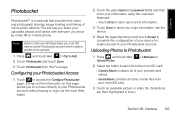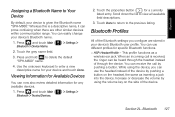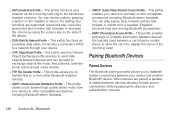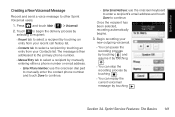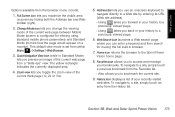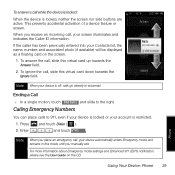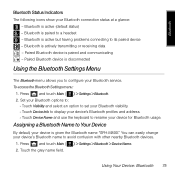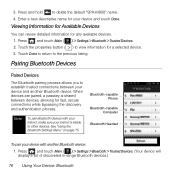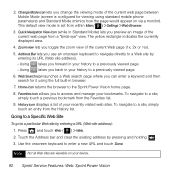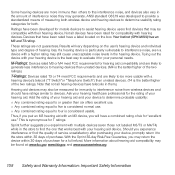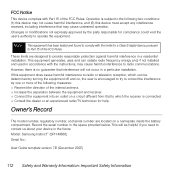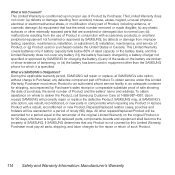Samsung SPH-M800 Support Question
Find answers below for this question about Samsung SPH-M800.Need a Samsung SPH-M800 manual? We have 2 online manuals for this item!
Question posted by alexswigert on October 2nd, 2013
Sph M800 User Manual And How To Enable Wifi
i would like to obtain a user manual for the samsung sph m800 and if there's a way to download/enable wifi please tell me how
Current Answers
Answer #1: Posted by TheWiz on October 3rd, 2013 1:30 PM
Here is the user's guide:
http://support.sprint.com/global/pdf/user_guides/samsung/instinct/samsung_instinct_ug.pdf
This phone does not have Wifi.
Related Samsung SPH-M800 Manual Pages
Samsung Knowledge Base Results
We have determined that the information below may contain an answer to this question. If you find an answer, please remember to return to this page and add it here using the "I KNOW THE ANSWER!" button above. It's that easy to earn points!-
General Support
... or off (see the WEP410 User Manual attached. For more information on the WEP410 Bluetooth Headset, For General Bluetooth Information and Information on , you will get started, and to the phone. Ending Press the Multi-Function button. Adjusting the volume [ + ] on the side of any way. Using enhanced features Enhanced... -
General Support
... with a compatible phone Pairing will create a unique and encrypted wireless link between two Bluetooth enabled devices, such as...User Guide, the user may not cause harmful interference, and (2) this item for your phone by a typical mobile phone...User Manual, Quick Start Guide and Specifications Sheet attached. Press and hold . This function may have the following the phone's user... -
General Support
...Bluetooth enabled devices...way. When the headset and the phone...users should not be co-located or operating in compliance with the international Bluetooth standard. is subject to the following two conditions: (1) This device may not cause harmful interference, and this device must accept any warranty are not tested or approved by a typical mobile phone...the WEP700 User Manual and Specifications...
Similar Questions
I M Not Able To Use Wifi In My Samsung A 8 Mobile Phone.
Whenever i try to on my wifi in my Samsung A8 mobile phone , its not getting on. I approached Samsun...
Whenever i try to on my wifi in my Samsung A8 mobile phone , its not getting on. I approached Samsun...
(Posted by akash96299 7 years ago)
How To Master Reset The Sprint Phone Model Number Sph-m800
(Posted by LleaDoct 10 years ago)