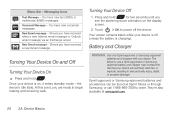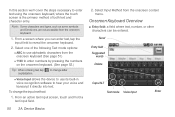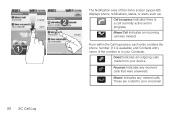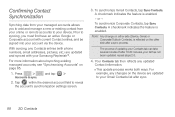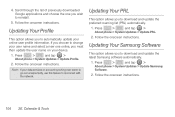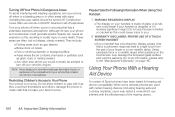Samsung SPH-M580 Support Question
Find answers below for this question about Samsung SPH-M580.Need a Samsung SPH-M580 manual? We have 2 online manuals for this item!
Question posted by juvlinda on February 16th, 2014
Samsung Sph M580 Touch Screen Does Not Work
The person who posted this question about this Samsung product did not include a detailed explanation. Please use the "Request More Information" button to the right if more details would help you to answer this question.
Current Answers
Related Samsung SPH-M580 Manual Pages
Samsung Knowledge Base Results
We have determined that the information below may contain an answer to this question. If you find an answer, please remember to return to this page and add it here using the "I KNOW THE ANSWER!" button above. It's that easy to earn points!-
General Support
...screen containing a condensed list of Windows. Added, AT&T WiFi and Mobile Share Added, Vlingo for Windows Phone...Work On this update. This upgrade contains several different phases. Microsoft Windows Phone (Mobile) 6.5 Standard Edition Windows Phone (Mobile) 6.5 includes new features such as normal by clicking on the phone: *#1234# Both the PDA and Phone...requires touch screen ... -
General Support
... Tone Every Time I Connect To The Internet With My SPH-I730? Is There A Way To Prevent This? Check ... Phone With Windows Mobile 5.0? How Do I Customize My Standby Screen By Removing Unused Items On The I730? Can I Lock The Keypad And Touch Screen On... It With My I730 Phone? I Assign To Or Delete A Contact From A Caller Group I Resolve This? Signal Is Not Working On My I730, I... -
General Support
...SPH-M800 (Instinct)? Can I Adjust The Touch Screen Sensitivity Setting On My SPH-M800 (Instinct)? How Do I Customize The Default Shortcut Keys On My SPH-M800 (Instinct)? Is There A Way To Recalibrate The Touchscreen's Accuracy On My SPH...How Do I Use My Sprint Phone As A Modem Or Transfer Data Between My Sprint Phone And My Computer? How Do I Use It On My SPH-M800 (Instinct)? What Is World...
Similar Questions
How To Unlock A Samsung Sph M580 Touch Screen From Sprint
(Posted by markcdani 10 years ago)
How Do You Unlock Samsung Replenish When Touch Screen Doesnt Work
(Posted by yellodb 10 years ago)
My Touch Screen Hardly Works At All Anymore Can I Do A Factory Reset?
How can I do a factory reset my touch screen isn't working
How can I do a factory reset my touch screen isn't working
(Posted by cynthialhoward1 11 years ago)