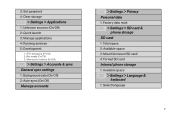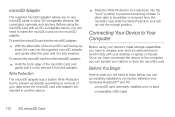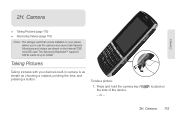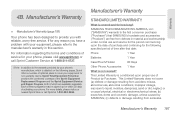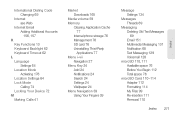Samsung SPH-M580 Support Question
Find answers below for this question about Samsung SPH-M580.Need a Samsung SPH-M580 manual? We have 2 online manuals for this item!
Question posted by kea2iff on April 27th, 2014
How To Fix The Low Storage Space On Samsung Sph-m580
The person who posted this question about this Samsung product did not include a detailed explanation. Please use the "Request More Information" button to the right if more details would help you to answer this question.
Current Answers
Related Samsung SPH-M580 Manual Pages
Samsung Knowledge Base Results
We have determined that the information below may contain an answer to this question. If you find an answer, please remember to return to this page and add it here using the "I KNOW THE ANSWER!" button above. It's that easy to earn points!-
General Support
... file in the area below to edit and choose and fix Edit Photo Files Multimedia Manage allows you import a file ..., size, and font in your PC or mobile phone to music files as follows. To phone Phone Movie Converter Movie files can import media files ...mouse and select Add podcast, or click the second button from storage Music Files You can create new wallpaper using Music. When the... -
General Support
... on the product or its appointed maintenance company is not easily monitored by a typical mobile phone. Your headset will alert you so that you can take care of my headset?... product proves defective under warranty. is echoing while talking. Avoid storage at www.bluetooth.com. When the battery charge gets low A warning sound beeps and the indicator light flashes red. Music... -
General Support
...after charging is connected with other respective owners. Avoid storage at its appointed maintenance company is limited to the following two... has met UL 1310 safety requirements. Driving safety Using a mobile phone while driving creates a distraction to the driver which vary from... the device in any use of the headset is low There is in Active mode. Press and hold the Multi...
Similar Questions
How Do I Fix The Low Storage On My Samsung Centura Phone
how do i move stuff from phone storage to SD card
how do i move stuff from phone storage to SD card
(Posted by johnbeanjw 9 years ago)
Can You Fix A Samsung Battery Sph-m580 Will Not Hold A Charge
(Posted by bfeloc 10 years ago)
Low Storage Space
How do I clear up my phone? I am constently getting low storage space.
How do I clear up my phone? I am constently getting low storage space.
(Posted by reed4seasons 11 years ago)