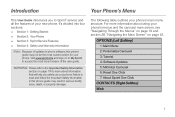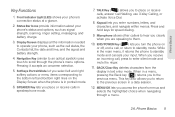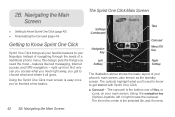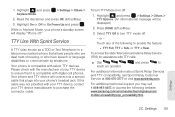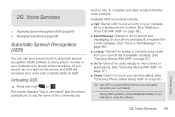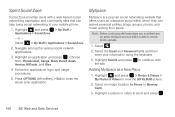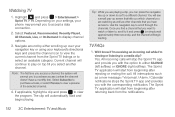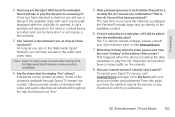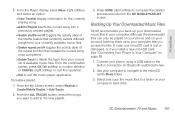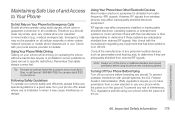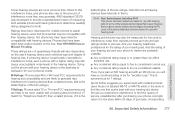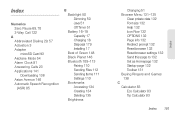Samsung SPH-M570 Support Question
Find answers below for this question about Samsung SPH-M570.Need a Samsung SPH-M570 manual? We have 2 online manuals for this item!
Question posted by winniewally on February 8th, 2014
How Do I Hard Reset A Samsung Sph-m575 Or 570 When Can't Access Menu?
How do I hard reset a Samsung sph-m575 or 570 when the menu cannot be accessed? When turning on, the name Samsung loads, screen goes black, "Samsung" starts loading again and screen goes black...over and over again
Current Answers
Related Samsung SPH-M570 Manual Pages
Samsung Knowledge Base Results
We have determined that the information below may contain an answer to this question. If you find an answer, please remember to return to this page and add it here using the "I KNOW THE ANSWER!" button above. It's that easy to earn points!-
General Support
...Yes to access the Settings screen and use the Clear All Data function. To clear all data follow the steps below: From the Today screen, tap on Start Tap on Settings Tap on the Phone icon ... it is to confirm Clearing All Data while retaining all previous phone settings and preferences Hard Reset You can reset your important data (Contacts, videos, pics) and applications are protected from handset's... -
General Support
...Phone? Can I Reset My SPH-A800 (MM-SPH-A800)? Do I Check The Amount Of Used / Available Minutes On My SPH-A800 (MM-SPH-A800)? SpeakerPhone My SPH-SPH-A800 (MM-SPH...SPH-A800 (MM-SPH-A800)? View the Sprint SPH-A800 (MM-A800) Menu Tree Top Do I Mute / Unmute A Call On My SPH-A800 (MM-SPH-A800)? Do I Save An Image Or Video As My Screen Saver On The Do I Change This On My SPH-SPH-A800 (MM-SPH... -
General Support
... for the different fatal errors on the SPH-i500 click here Go to to download ...phone hard reset the phone, and go into the User File and Rename your computer user name Select DOCUMENTS Select PALM Select Palm User Name...Mac Computer is turned off. The path to the wall. This is complete connect your computer screen. Synchornization with the...
Similar Questions
How To Reset A Samsung Sph-m930 Boost Mobile Phone When Screen Is Lock
(Posted by commhih 9 years ago)
How To Hard Reset A Virgin Mobile Phone To Bypass The Unlock Code Model Sph-340
How Can I Unlock A Phone
How Can I Unlock A Phone
(Posted by 4MiSs0Uribe8 11 years ago)