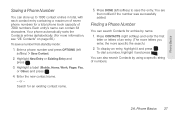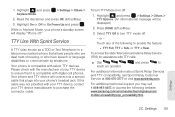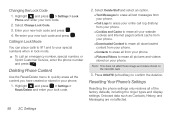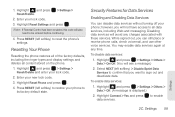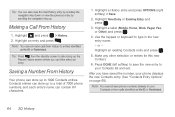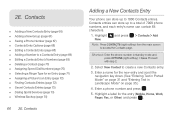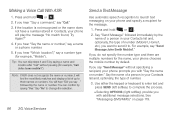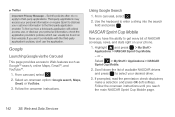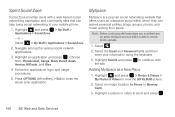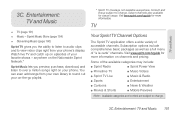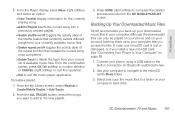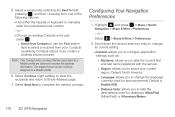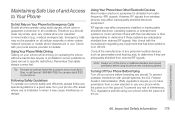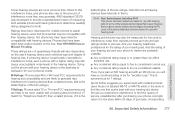Samsung SPH-M570 Support Question
Find answers below for this question about Samsung SPH-M570.Need a Samsung SPH-M570 manual? We have 2 online manuals for this item!
Question posted by sanneo on May 20th, 2014
How To Master Reset A Virgin Mobile Samsung Restore
The person who posted this question about this Samsung product did not include a detailed explanation. Please use the "Request More Information" button to the right if more details would help you to answer this question.
Current Answers
Answer #1: Posted by bengirlxD on May 20th, 2014 8:54 AM
Here is the link to the reset instructions:
http://www.samsung.com/us/support/SupportOwnersFAQPopup.do?faq_id=FAQ00024367&fm_seq=24535
Feel free to resubmit the question if you didn't find it useful.
Related Samsung SPH-M570 Manual Pages
Samsung Knowledge Base Results
We have determined that the information below may contain an answer to this question. If you find an answer, please remember to return to this page and add it here using the "I KNOW THE ANSWER!" button above. It's that easy to earn points!-
General Support
... Or Disable Daylight Savings Time On My Virgin Mobile SPH-M310 (Slash)? How Do I Lock The Camera Button On My Virgin Mobile SPH-M310 (Slash)? Does My Virgin Mobile SPH-M310 (Slash) Support The Use Of MP3s? Virgin Mobile SPH-M310 (Slash) Bluetooth Index How Do I Reset My Virgin Mobile SPH-M310 (Slash)? How Do I Use My Virgin Mobile Phone As A Modem Or Transfer Data Between It... -
SGH-T659 - How To Reset SAMSUNG
... My Number, if entered). 18329. SGH-T659 18345. Product : Cell Phones > The Reset Settings option will reset either the Phone Settings, Display Settings, Sounds Settings or All Settings to the factory default values while the Master Reset option will restore the device to factory default settings and delete all the information saved to the... -
General Support
... 6: Key guard 7: Security 1: Lock phone 2: Lock camera 3: Change lock 4: Special # 5: Erase contacts 6: Erase downloads 7: Erase my pictures 8: Erase voice memo 9: Reset default 6: Call options 1: Call answer 2: Auto answer 3: Auto prepend 4: Restriction 7: Memory info 1: Total usage 2: Multimedia 3: My pictures 4: Games 5: Tools & Menu Tree (Collapsed) Virgin Mobile SPH-M310 (Slash) Menu Tree...
Similar Questions
How To Reset Virgin Mobile Samsung Sph-m310 Cell Phone When Locked
(Posted by Robwam 9 years ago)
How Do I Hard Reset A Samsung Sph-m575 Or 570 When Can't Access Menu?
How do I hard reset a Samsung sph-m575 or 570 when the menu cannot be accessed? When turning on, the...
How do I hard reset a Samsung sph-m575 or 570 when the menu cannot be accessed? When turning on, the...
(Posted by winniewally 10 years ago)