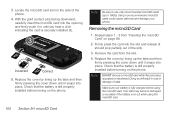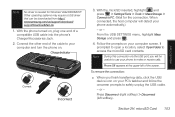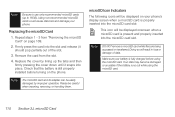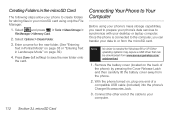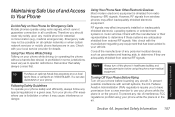Samsung SPH-M540 Support Question
Find answers below for this question about Samsung SPH-M540.Need a Samsung SPH-M540 manual? We have 4 online manuals for this item!
Question posted by Anonymous-54952 on March 27th, 2012
Where Do I Insert My Sim Card For The Samsung Sph M540 Slider?
The person who posted this question about this Samsung product did not include a detailed explanation. Please use the "Request More Information" button to the right if more details would help you to answer this question.
Current Answers
Related Samsung SPH-M540 Manual Pages
Samsung Knowledge Base Results
We have determined that the information below may contain an answer to this question. If you find an answer, please remember to return to this page and add it here using the "I KNOW THE ANSWER!" button above. It's that easy to earn points!-
General Support
... Jack will go through several enhancements and features. If your SIM card. Step Five: Performing A Full Reset After the download has completed, it just as normal by Samsung, this IJ2 update for the SGH-i637 Microsoft Windows Phone (Mobile) 6.5 w/AKU 0.27 Internet Explorer Mobile 6 Windows Market Place for fast and easy downloads of what... -
General Support
In some cases, other emergency numbers, such as 911, may require a SIM card to be inserted, and in any country, with or without a SIM card inserted, if you are within a mobile phone network's service area. This number can normally be accessed. Simply enter the emergency number 112 and press TALK Note: Some service providers may also be ... -
General Support
... on ) Slide the battery cover (1) toward the bottom end of children. Insert SIM Card Important!: The plug-in the SIM card slot Use caution when inserting or removing the card and keep all SIM cards out of reach of the phone then lift the cover off (2) Lift the battery up (1) and away from the...
Similar Questions
Dear I Wonder Where The Sph M540 Is A Slot With Sim Card. Mobile I Received
from Canada and I live in Croatia. Thank you for your reply Ivancica
from Canada and I live in Croatia. Thank you for your reply Ivancica
(Posted by duhljubavi58 8 years ago)
Where To Insert Sim Card In Samsung Boost Mobile Sph-m820
(Posted by chrisjamlu 9 years ago)
How Can I Insert Or Remove The Sim Card From My Sph-540 (rant) Phone
(Posted by MCHadrmo 10 years ago)