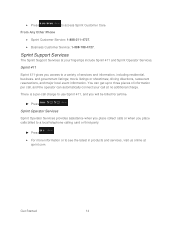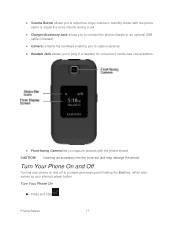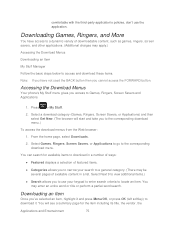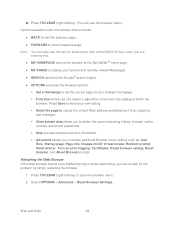Samsung SPH-M370 Support Question
Find answers below for this question about Samsung SPH-M370.Need a Samsung SPH-M370 manual? We have 1 online manual for this item!
Question posted by Faizrpi on September 15th, 2014
How To Call Forwarding Samsung Sph M370
The person who posted this question about this Samsung product did not include a detailed explanation. Please use the "Request More Information" button to the right if more details would help you to answer this question.
Current Answers
Related Samsung SPH-M370 Manual Pages
Samsung Knowledge Base Results
We have determined that the information below may contain an answer to this question. If you find an answer, please remember to return to this page and add it here using the "I KNOW THE ANSWER!" button above. It's that easy to earn points!-
General Support
... will be heard to a alternate phone number - All future calls will be forwarded to confirm the activation and the call will be made from your phone is turned off. How Do I Activate / Deactivate Call Forwarding On My Qwest SPH-A680? even when your phone with Call Forwarding activated. To activate Call Forwarding: Press, *, 7, 2 on the keypad. How... -
General Support
... SPH-A620 handset, follow the steps below: While in standby mode, press the right soft key for Menu Select Pictures (6) Select either Review/Share (2), or Picture Wallet (3) Select the picture, using the navigation keys Press the left soft key for Share Select one of the following share options: Phone#, to enter a mobile phone... -
General Support
... It is a Bluetooth technology that a user has access to Bluetooth stereo headsets. The SPH-M550 (Exclaim) handset supports the following Bluetooth profiles: Abbreviation Profile / Protocol Description A2DP.... DUN is called push because the transfers are always initiated by connecting through a mobile phone, wirelessly. such as a wireless data cable, connecting a PC or PDA to ...
Similar Questions
How Do I Remove A Sim Card From A Samsung Sph-m370?
(Posted by victisdale 10 years ago)
How Do You Remove The Sim Card Card From Samsung Sph-m370?
(Posted by tompouch 11 years ago)
Where Do I Get The Driver For Pc For My Mobile Phone Samsung
Sgha667 Hspa
DRIVER FOR MY PC USB FOR MY MOBILE PHONE SGHA667 HSPA SAMSUNG
DRIVER FOR MY PC USB FOR MY MOBILE PHONE SGHA667 HSPA SAMSUNG
(Posted by dionlazani 11 years ago)
My Samsung Mobile Phone To Pc Usb Driver Is Not Working Where Can I Get A Fix
My Samsung mobile phone GT-E2121B to pc usb driver is not working where can I get a fix, when wind...
My Samsung mobile phone GT-E2121B to pc usb driver is not working where can I get a fix, when wind...
(Posted by julesn9 12 years ago)