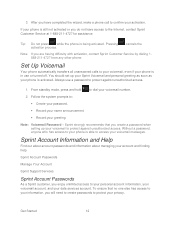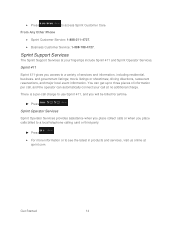Samsung SPH-M370 Support Question
Find answers below for this question about Samsung SPH-M370.Need a Samsung SPH-M370 manual? We have 1 online manual for this item!
Question posted by victisdale on May 28th, 2013
How Do I Remove A Sim Card From A Samsung Sph-m370?
The person who posted this question about this Samsung product did not include a detailed explanation. Please use the "Request More Information" button to the right if more details would help you to answer this question.
Requests for more information
Request from RIFKYFLE on April 29th, 2021 12:07 PM
So how do I transfer contacts from a broken no screen SPS M370?
So how do I transfer contacts from a broken no screen SPS M370?
Current Answers
Answer #1: Posted by TommyKervz on May 28th, 2013 5:56 PM
Greetings - The Samsung SPH-M370 is a CDMA phone and does not use/have a Sim Card at all.
Hope this helps
Related Samsung SPH-M370 Manual Pages
Samsung Knowledge Base Results
We have determined that the information below may contain an answer to this question. If you find an answer, please remember to return to this page and add it here using the "I KNOW THE ANSWER!" button above. It's that easy to earn points!-
General Support
... Samsung has released a separate Downloader Tool to Windows Mobile 6.1 and numerous enhancements/corrections. PHONE Fully Charged Battery (Standard or Extended) The SIM Card Should Be Removed From The Phone The MicroSD Card Should Be Removed From The Phone OTHER USB Data Cable (Included In Retail Box - P/N: APCBS10BBE here for the SPH-i325 offering to the computer's USB port is... -
General Support
...On My SGH-E315? Support Voice Dialing? View the T-Mobile SGH-E315 Menu Tree How Do I Reset My SGH-E315...Transfer Data Between It And My Computer? How Do I Remove The Logo And Text From The Wallpaper On My SGH... If So How? How Do I Add A Phone Number To An Already Existing Entry In My Phonebook...? I Copy Contacts From My SGH-E315 To The SIM Card? Use Voice Recordings As Ringtones On My SGH-E315?... -
General Support
...SPH-I325 (Ace)? How Do I Copy Contacts From My SPH-I325 (Ace) Phone To The SIM Card? How Do I Change The Camera/Camcorder Auto Save Location On My SPH-I325 (Ace)? Can The Banner Text On My SPH...Or Change The Startup / Shutdown Tones On My SPH-I325 (Ace)? Windows Mobile 6.1 Update For ACE FAQ Listing By Category Using The Phone Bluetooth Contacts Display Sounds Images MP3s Camera Camcorder ...
Similar Questions
How Do You Remove The Sim Card Card From Samsung Sph-m370?
(Posted by tompouch 11 years ago)
Remove Sim Card From Sumsung Schrs60epp
hi want to remove sim card, can you please help me? thanks
hi want to remove sim card, can you please help me? thanks
(Posted by tmhashempour 11 years ago)