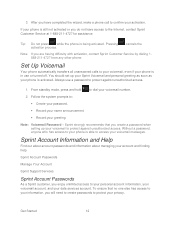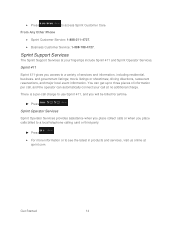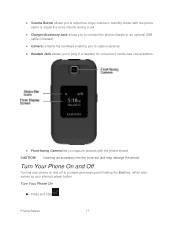Samsung SPH-M370 Support Question
Find answers below for this question about Samsung SPH-M370.Need a Samsung SPH-M370 manual? We have 1 online manual for this item!
Current Answers
Related Samsung SPH-M370 Manual Pages
Samsung Knowledge Base Results
We have determined that the information below may contain an answer to this question. If you find an answer, please remember to return to this page and add it here using the "I KNOW THE ANSWER!" button above. It's that easy to earn points!-
General Support
... some cases the PIN code to determine if additional local emergency numbers were saved on the SIM card. Please contact your service provider to be entered as well. The SGH-I617 handset provides..., other emergency numbers, such as 911, may require a SIM card to be inserted, and in any country, with or without a SIM card inserted, if you are within a mobile phone network's service area. -
General Support
.... PBAP Phone Book Access Profile With information from the mobile's phone book will be streamed from a laptop, by using the volume key on this page to a connected device. The SPH-M630 ...the phone book from the handset. BPP Basic Printing Profile functions as images, pictures, virtual business cards, or appointment details. DUN is received, a tone can be heard through a mobile phone, ... -
General Support
..., pictures, virtual business cards, or appointment details. As for continuous audio streams, the A2DP allows reception of the phone. Unlike the HSP, ...SPH-M900 (Moment) Phone? ***MR2 Software Update ECLAIR.DE03*** The SPH-M900 (Moment) handset supports the following Bluetooth profiles: Abbreviation Profile / Protocol Description HFP Hands-Free Profile allows a connection from the mobile phone...
Similar Questions
Boost Mobile Phone Sph-m260 How To Delete Text Messages
(Posted by 7TOSdjn9 9 years ago)
How Do I Remove A Sim Card From A Samsung Sph-m370?
(Posted by victisdale 10 years ago)
How Do You Remove The Sim Card Card From Samsung Sph-m370?
(Posted by tompouch 11 years ago)