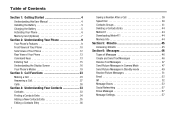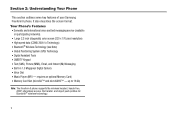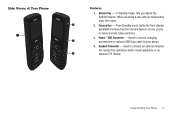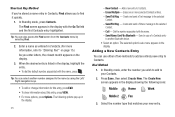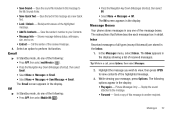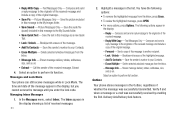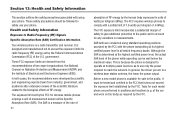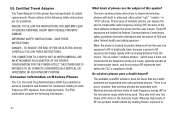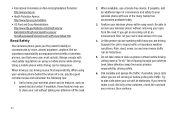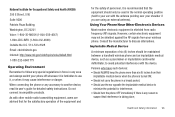Samsung SPH-M360 Support Question
Find answers below for this question about Samsung SPH-M360.Need a Samsung SPH-M360 manual? We have 2 online manuals for this item!
Question posted by enpaz23 on May 30th, 2013
How Can I Transmit The Pictures From Cell Ophone Sph-m360 To The Latop Computer?
How can I to transsmit the pictures from cell phone to the Latop computer. I have the USB cable but no work, I need software driver for to do this?
Current Answers
Related Samsung SPH-M360 Manual Pages
Samsung Knowledge Base Results
We have determined that the information below may contain an answer to this question. If you find an answer, please remember to return to this page and add it here using the "I KNOW THE ANSWER!" button above. It's that easy to earn points!-
General Support
...; From the In Phone folder, you can send pictures or videos to locate pictures and videos Copy & turn on the PC Navigate to the Photo location (100SSMED folder, located within the DCIM folder, to others, with the Sprint PCS Picture Mail service. SPH-M550 (Exclaim) Picture/Video Transfer Methods USB Cable Memory Card MMS Message Bluetooth... -
General Support
..., using the navigation keys, then press the Menu/OK button Highlight Sound, using a compatible USB cable follow the steps below : press the left soft key for Messages Select Send Message (1) Select Picture Message (2) Enter the E-mail address or phone number, using the keypad, or press the right soft key for Add Select the recipient... -
General Support
... a new Removable Disk drive appear, this page. Memory Card Reader. MetroPCS SCH-R450 (Messager) Picture Transfer Methods Via USB Cable Via Bluetooth To a PC Via Memory Card Via Service Provider From a PC Via Memory To transfer pictures between the phone and a PC follow the steps below : Insert a formatted memory card into the memory card slot...
Similar Questions
How To Block A Call
How to block a call from an incoming call number$
How to block a call from an incoming call number$
(Posted by Anonymous-162934 6 years ago)
Samsung M360 'camera Error' Message
How do I find out what caused the "camera error" message and how to fix it? it is causing the whole ...
How do I find out what caused the "camera error" message and how to fix it? it is causing the whole ...
(Posted by mios42296 11 years ago)
Where Do I Get The Driver For Pc For My Mobile Phone Samsung
Sgha667 Hspa
DRIVER FOR MY PC USB FOR MY MOBILE PHONE SGHA667 HSPA SAMSUNG
DRIVER FOR MY PC USB FOR MY MOBILE PHONE SGHA667 HSPA SAMSUNG
(Posted by dionlazani 11 years ago)
My Samsung Mobile Phone To Pc Usb Driver Is Not Working Where Can I Get A Fix
My Samsung mobile phone GT-E2121B to pc usb driver is not working where can I get a fix, when wind...
My Samsung mobile phone GT-E2121B to pc usb driver is not working where can I get a fix, when wind...
(Posted by julesn9 12 years ago)