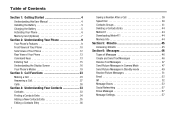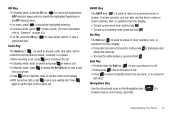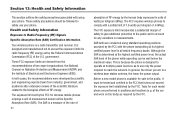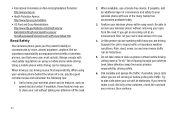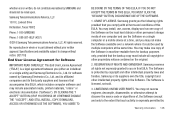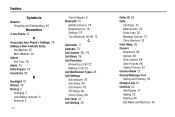Samsung SPH-M360 Support Question
Find answers below for this question about Samsung SPH-M360.Need a Samsung SPH-M360 manual? We have 2 online manuals for this item!
Question posted by abhana on June 8th, 2014
How To Download Photos From Sprint Sph-m360
The person who posted this question about this Samsung product did not include a detailed explanation. Please use the "Request More Information" button to the right if more details would help you to answer this question.
Current Answers
Related Samsung SPH-M360 Manual Pages
Samsung Knowledge Base Results
We have determined that the information below may contain an answer to this question. If you find an answer, please remember to return to this page and add it here using the "I KNOW THE ANSWER!" button above. It's that easy to earn points!-
General Support
... Or Remove Third-Party Programs On My Device? Applications Do I Use Excel Mobile On My Phone With Windows Mobile Is Launcher On My Windows Mobile 5 Phone And How Do I Use The Feature With My SPH-I830? And How Do I Use It? SGH-i617 (BlackJack II) Sprint - How Do I Disable My Anti-Virus Software To Sync My Windows... -
General Support
...Upside Down. View the Sprint SPH-A880 (PM-A880) Menu Tree When I Use Key Guard Or Key Lock On My SPH-A880 (MM-A880)? Do I Change The Banner On My SPH-A880 (MM-A880)...Photos Taken With My SPH-A880 (MM-A880)? Do I Use It? I Change The Screen Contrast Or Brightness Of The Display I Change Text Input Modes On My SPH-A880 (MM-A880)? What Items Come With My SPH-A880 My SPH-A880 (MM-A880) Phone... -
General Support
... Internet With My SPH-SPH-A800 (MM-SPH-A800)? Sprint SPH-A800 (MM-A800) FAQ List Below is a listing of the FAQs currently registered in our system for the SPH-SPH-A800 (MM-SPH-A800). FAQ Listing By Category Using The Phone Contacts Display Sounds & Do I Delete Photos Taken With My SPH-A800 (MM-SPH-A800)? View the Sprint SPH-A800 (MM-A800...
Similar Questions
How Do Get My Photos Off Of This Phone Using My Laptop?
(Posted by Anonymous-167602 3 years ago)
How To Block A Call
How to block a call from an incoming call number$
How to block a call from an incoming call number$
(Posted by Anonymous-162934 6 years ago)
I Want A Driver Download For My Gt S3050 Mobile Phone
(Posted by anneto 10 years ago)
How Can I Transmit The Pictures From Cell Ophone Sph-m360 To The Latop Computer?
How can I to transsmit the pictures from cell phone to the Latop computer. I have the USB cable but ...
How can I to transsmit the pictures from cell phone to the Latop computer. I have the USB cable but ...
(Posted by enpaz23 10 years ago)