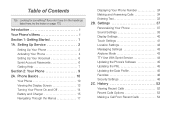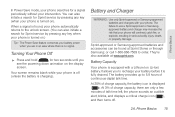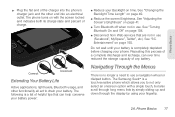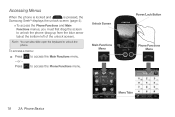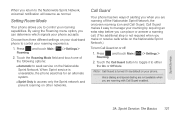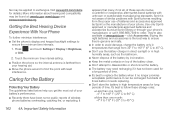Samsung SPH-M350 Support Question
Find answers below for this question about Samsung SPH-M350.Need a Samsung SPH-M350 manual? We have 4 online manuals for this item!
Question posted by lamsLuispo on May 20th, 2014
How To Unlock A Samsung Sprint Model Sph-m350
The person who posted this question about this Samsung product did not include a detailed explanation. Please use the "Request More Information" button to the right if more details would help you to answer this question.
Current Answers
Answer #1: Posted by TechSupport101 on May 20th, 2014 12:02 PM
Hi. Unlock instructions are all on the link below - you will have to purchase an unlock code from there for around $6 or so first
Related Samsung SPH-M350 Manual Pages
Samsung Knowledge Base Results
We have determined that the information below may contain an answer to this question. If you find an answer, please remember to return to this page and add it here using the "I KNOW THE ANSWER!" button above. It's that easy to earn points!-
General Support
... handset itself. For GSM Phones (at &t, T-Mobile, Open/Generic GSM SPH Sprint, Helio, Qwest, Trumpet Mobile, Virgin Mobile NOTE: For successful registration, the IMEI number or Serial number (without spaces or slashes) is the required information The actual model number beginning with SCH, SGH or SPH is the alphanumeric code 8 characters long Where... -
General Support
SPH-i830 How Do I Delete Videos Taken With My Sprint Phone? details on how to delete videos from your Sprint Handset. -
General Support
How Do I Create/Delete A Text Message On My Sprint Handset? SPH-M220 SPH-i830 SPH-i500 SPH-a500 SPH-a460 SPH-i330 please select your phone model from the list below for specific details on how to create / delete a text message from your Sprint handset.
Similar Questions
How To Unlock Sprint Model Sph-m380 If Forgotten Password
(Posted by jdjosh 9 years ago)
Samsung Cellphone Model # Sph M350 I've Forgotten The Lock Code How Do I Unlock
I've forgotten the lock code on my Samsung cell phone model # SPH M350 now i can't get into it at al...
I've forgotten the lock code on my Samsung cell phone model # SPH M350 now i can't get into it at al...
(Posted by robert271982 10 years ago)
How To Hard Reset A Virgin Mobile Phone To Bypass The Unlock Code Model Sph-340
How Can I Unlock A Phone
How Can I Unlock A Phone
(Posted by 4MiSs0Uribe8 11 years ago)
How To Unlock. Sprint Samsung Seek M350 If You Forgot Unlock Code
(Posted by seannamarie5150 11 years ago)