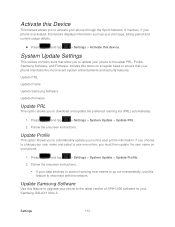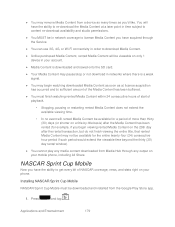Samsung SPH-L900 Support Question
Find answers below for this question about Samsung SPH-L900.Need a Samsung SPH-L900 manual? We have 1 online manual for this item!
Question posted by stevenlahm93 on April 7th, 2015
How Do I Change My Apn Stteings On My Galaxy Sph-l900
The person who posted this question about this Samsung product did not include a detailed explanation. Please use the "Request More Information" button to the right if more details would help you to answer this question.
Current Answers
Answer #1: Posted by TommyKervz on April 7th, 2015 9:35 AM
Follow the instructions on the video here https://www.youtube.com/watch?v=QNnJnjabXdU
Related Samsung SPH-L900 Manual Pages
Samsung Knowledge Base Results
We have determined that the information below may contain an answer to this question. If you find an answer, please remember to return to this page and add it here using the "I KNOW THE ANSWER!" button above. It's that easy to earn points!-
General Support
... / PIM Batteries / Camcorder Internet Media Memory Messaging Network/SAR Values Phone Book How Do I Change Text Input Modes On My Helio SPH-A513 (Fin)? How Do I Make A 3-Way Call, Or Conference Call On My Phone? View the HELIO SPH-A513 (Fin) Menu Tree Helio SPH-A513 (Fin) Bluetooth Index Top How Do I Send Pictures From... -
General Support
How Do I Change The Ringtones On My Trumpet Mobile Phone? details on how to change the ringtone on your Trumpet Mobile handset. How Do I Change The Ringtones On My Trumpet Mobile Phone? -
General Support
... can see the Handy Resources section below . If you wish to a default icon for more information. All Of Icons For The Phone Numbers In My Phonebook Have Changed To Mobile Phone Icons, Why And How Can I Fix This? When icons associated with the number in the Handy Links section below or . There...
Similar Questions
I M Not Able To Use Wifi In My Samsung A 8 Mobile Phone.
Whenever i try to on my wifi in my Samsung A8 mobile phone , its not getting on. I approached Samsun...
Whenever i try to on my wifi in my Samsung A8 mobile phone , its not getting on. I approached Samsun...
(Posted by akash96299 7 years ago)
I Want A Driver Download For My Gt S3050 Mobile Phone
(Posted by anneto 10 years ago)
Cdma/ Gsm Global Phone
What I really wanted and no one is wanting to give is: Samsung Galaxy Note II Unlocked CDMA/ GSM/...
What I really wanted and no one is wanting to give is: Samsung Galaxy Note II Unlocked CDMA/ GSM/...
(Posted by Averybirchard 11 years ago)
My Samsung Mobile Phone To Pc Usb Driver Is Not Working Where Can I Get A Fix
My Samsung mobile phone GT-E2121B to pc usb driver is not working where can I get a fix, when wind...
My Samsung mobile phone GT-E2121B to pc usb driver is not working where can I get a fix, when wind...
(Posted by julesn9 12 years ago)