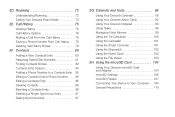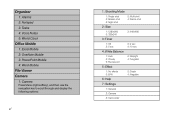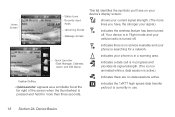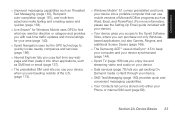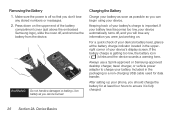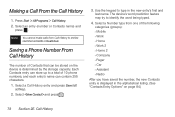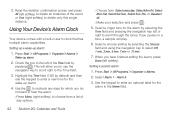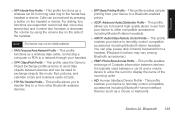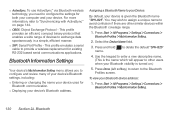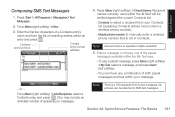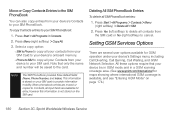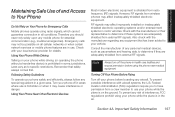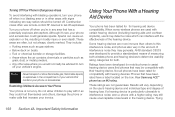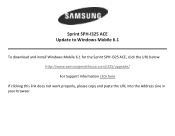Samsung SPH-I325 Support Question
Find answers below for this question about Samsung SPH-I325.Need a Samsung SPH-I325 manual? We have 4 online manuals for this item!
Question posted by mommyofonerisuena on May 30th, 2011
How Do I Get To The Alarm Clock One The Samsung Sph-i325?
how do i get to the alarm clock one the samsung sph-i325?
Current Answers
Related Samsung SPH-I325 Manual Pages
Samsung Knowledge Base Results
We have determined that the information below may contain an answer to this question. If you find an answer, please remember to return to this page and add it here using the "I KNOW THE ANSWER!" button above. It's that easy to earn points!-
General Support
... (Cover) From My Virgin Mobile SPH-M310 (Slash) Phone? Can The Banner Text On My Virgin Mobile SPH-M310 (Slash) Be Changed? Do I Enable Or Disable Daylight Savings Time On My Virgin Mobile SPH-M310 (Slash)? Does My Virgin Mobile SPH-M310 (Slash) Support Speed Dial? Alarms Camera & How Do I Use It On My Virgin Mobile SPH-M310 (Slash)? What Is... -
General Support
... SPH-A620 handset, follow the steps below: While in standby mode, press the right soft key for Menu Select Pictures (6) Select either Review/Share (2), or Picture Wallet (3) Select the picture, using the navigation keys Press the left soft key for Share Select one of the following share options: Phone#, to enter a mobile phone... -
General Support
The SPH-M550 (Exclaim) handset supports the following Bluetooth profiles: Abbreviation Profile / Protocol Description A2DP Advanced Audio Distribution Profile , also known as "Bluetooth Stereo Profile", allows stereo quality audio to be streamed from any mobile phone or PDA. AVRCP Audio/Video Remote Control Profile provides a standard interface to control TVs, hi-fi...
Similar Questions
Where Do I Get The Driver For Pc For My Mobile Phone Samsung
Sgha667 Hspa
DRIVER FOR MY PC USB FOR MY MOBILE PHONE SGHA667 HSPA SAMSUNG
DRIVER FOR MY PC USB FOR MY MOBILE PHONE SGHA667 HSPA SAMSUNG
(Posted by dionlazani 11 years ago)
I Have Samsung Brand Telecom Sph I325
Phone Its From Nz Will It Work Other Netw
(Posted by 07aasim 12 years ago)
Samsung Sph-i325 Not Working
my samsung sph-i325 not working. power connection problem? how to solve the problem?
my samsung sph-i325 not working. power connection problem? how to solve the problem?
(Posted by krithigaseetharam 12 years ago)
My Samsung Mobile Phone To Pc Usb Driver Is Not Working Where Can I Get A Fix
My Samsung mobile phone GT-E2121B to pc usb driver is not working where can I get a fix, when wind...
My Samsung mobile phone GT-E2121B to pc usb driver is not working where can I get a fix, when wind...
(Posted by julesn9 12 years ago)