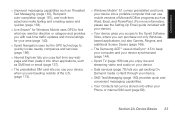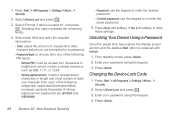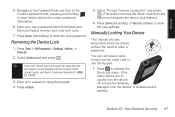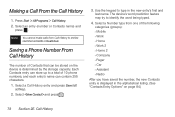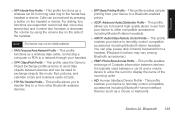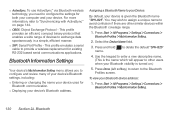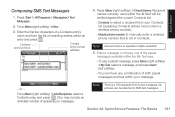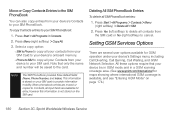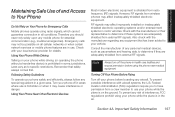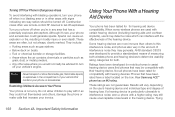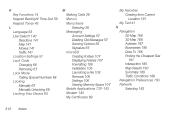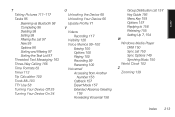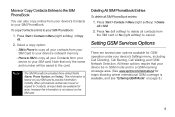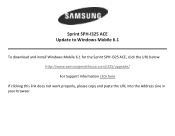Samsung SPH-I325 Support Question
Find answers below for this question about Samsung SPH-I325.Need a Samsung SPH-I325 manual? We have 4 online manuals for this item!
Question posted by bc080200360 on May 24th, 2011
Unlock
i've forget the device password for unlock sph i325. help me how can i unlock my phone.
Current Answers
Related Samsung SPH-I325 Manual Pages
Samsung Knowledge Base Results
We have determined that the information below may contain an answer to this question. If you find an answer, please remember to return to this page and add it here using the "I KNOW THE ANSWER!" button above. It's that easy to earn points!-
General Support
... to possible URL changes please use the search on the side of another device that functions as a wireless data cable, connecting a PC or PDA to...SPH-M550 (Exclaim) Phone? The SPH-M550 (Exclaim) handset supports the following Bluetooth profiles: Abbreviation Profile / Protocol Description A2DP Advanced Audio Distribution Profile , also known as a connection to be heard through a mobile phone... -
General Support
... has access to a connected device. HSP Headset Profile is the most common scenario is accessing the Internet, from any mobile phone or PDA. The object formats are always initiated by pushing a button on this page to a wireless Bluetooth-enabled headset. What Bluetooth Profiles Are Supported On My SPH-M630 (HighNote) Phone? BPP Basic Printing Profile... -
General Support
... a connected device. In addition, audio quality is used for getting files, putting files, moving files and deleting files. This profile is received, a tone can be streamed from the mobile phone such as a wireless data cable, connecting a PC or PDA to the user. What Bluetooth Profiles Are Supported On My SPH-M810 (Instinct s30) Phone? AVRCP...
Similar Questions
I M Not Able To Use Wifi In My Samsung A 8 Mobile Phone.
Whenever i try to on my wifi in my Samsung A8 mobile phone , its not getting on. I approached Samsun...
Whenever i try to on my wifi in my Samsung A8 mobile phone , its not getting on. I approached Samsun...
(Posted by akash96299 7 years ago)
Unlock The Sph I325
hi i am useing samsung sprint shpi325 model... i want to unlock the my mobile ..... how to unlock th...
hi i am useing samsung sprint shpi325 model... i want to unlock the my mobile ..... how to unlock th...
(Posted by chander 11 years ago)
Hot To Unlock Your Phone If You Forget The Password
how to unlock the phone if it says this device is locked?
how to unlock the phone if it says this device is locked?
(Posted by ranelle 12 years ago)
My Samsung Mobile Phone To Pc Usb Driver Is Not Working Where Can I Get A Fix
My Samsung mobile phone GT-E2121B to pc usb driver is not working where can I get a fix, when wind...
My Samsung mobile phone GT-E2121B to pc usb driver is not working where can I get a fix, when wind...
(Posted by julesn9 12 years ago)