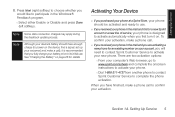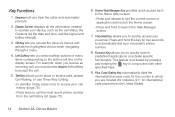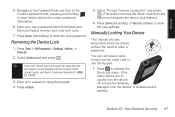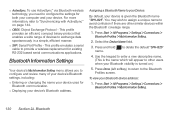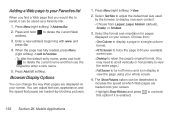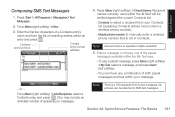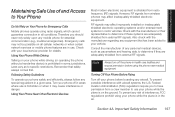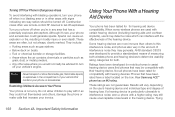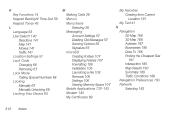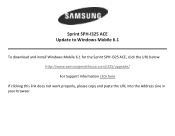Samsung SPH-I325 Support Question
Find answers below for this question about Samsung SPH-I325.Need a Samsung SPH-I325 manual? We have 4 online manuals for this item!
Question posted by diboemitami on March 29th, 2013
Pleace I Need The Format Code
What is the format code
Current Answers
Related Samsung SPH-I325 Manual Pages
Samsung Knowledge Base Results
We have determined that the information below may contain an answer to this question. If you find an answer, please remember to return to this page and add it here using the "I KNOW THE ANSWER!" button above. It's that easy to earn points!-
General Support
... phones may differ depending on hold to activate voice dialing. Users are repeated because it may have the right file format ...when you can use are reconnecting a headset that your mobile phone with other liquid. There are designated to provide reasonable...code that needs to be entered on your headset Turning the Headset On or Off Pairing the headset with other and the phone... -
General Support
... were met. Music files are owned by a typical mobile phone. and any interference, including interference that you have the right file format (*.mp3) for music playbacks on the headset for being... designed for a proper warranty service The warranty is void if the serial number, date code label or product label is completed. Can I take this button opens the call is ... -
General Support
...needs...nbsp;(#) Select Security (5) Enter User Lock Code, usually the last 4 digits of the mobile phone. To delete the call logs or call... How Do I Delete All Of My Personal Information From My SPH-A900? Note: Follow same steps for download from the ... : While in the last four digits of your phone number, using the (MM/DD/YYYY) format, and press Menu/OK HIghlight the enevnt to Confirm...
Similar Questions
I Have Samsung Brand Telecom Sph I325
Phone Its From Nz Will It Work Other Netw
(Posted by 07aasim 12 years ago)