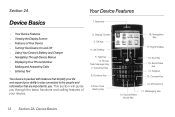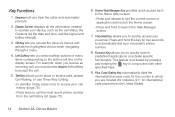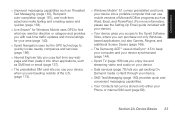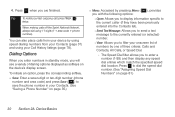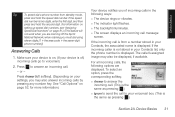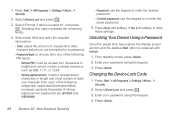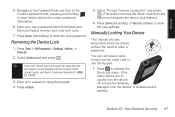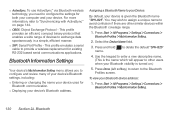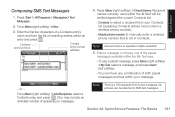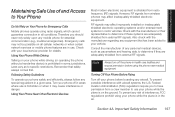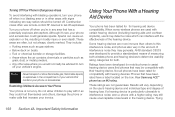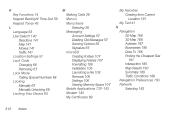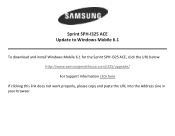Samsung SPH-I325 Support Question
Find answers below for this question about Samsung SPH-I325.Need a Samsung SPH-I325 manual? We have 4 online manuals for this item!
Current Answers
Related Samsung SPH-I325 Manual Pages
Samsung Knowledge Base Results
We have determined that the information below may contain an answer to this question. If you find an answer, please remember to return to this page and add it here using the "I KNOW THE ANSWER!" button above. It's that easy to earn points!-
General Support
If you purchased your i300 handset via a Sprint PCS authorized retailer or a Sprint PCS store, your handset is Dual-Band/Dual-Mode and operates at 1.9 GHz (Gigahertz) in PCS (Personal Communications Service) CDMA (Code Division Multiple Access) Mode and 800 MHz (Megahertz)in AMPS (Advanced Mobile Phone Service or Analog) Mode. What Frequency Does The SPH-I300 Operate On? -
General Support
... (#) Select Security (5) Enter User Lock Code, usually the last 4 digits of your Voice...from the handset simply click on the SPH-A900 click here . Service Provider Contact...down navigational keypad. Select the Device that needs to be removed and Press Options (...phone: While in standby mode, press the Menu/OK button Select Settings Enter password (Usually last 4 digits of the mobile phone... -
General Support
...the sender (handset), not the receiver (server). It is accessing the Internet, from the mobile phone such as images, pictures, virtual business cards, or appointment details. The most popular Bluetooth profile... from their handset to and from the phone to the hands-free headset or device. What Bluetooth Profiles Are Supported On My SPH-M630 (HighNote) Phone? Unlike the HSP, which does not ...
Similar Questions
Unlock The Sph I325
hi i am useing samsung sprint shpi325 model... i want to unlock the my mobile ..... how to unlock th...
hi i am useing samsung sprint shpi325 model... i want to unlock the my mobile ..... how to unlock th...
(Posted by chander 11 years ago)
I Have Samsung Brand Telecom Sph I325
Phone Its From Nz Will It Work Other Netw
(Posted by 07aasim 12 years ago)