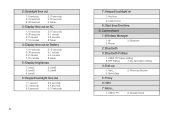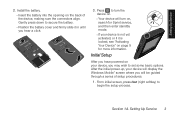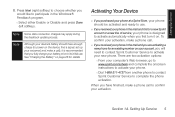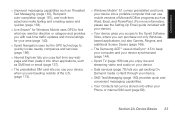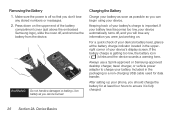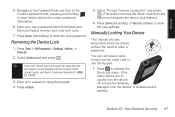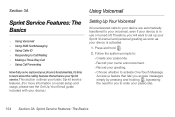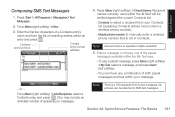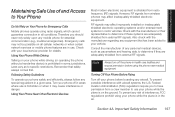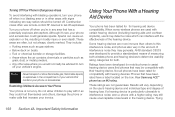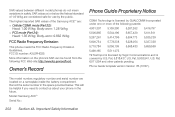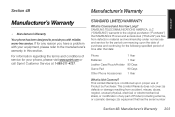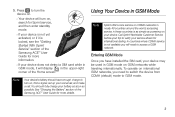Samsung SPH-I325 Support Question
Find answers below for this question about Samsung SPH-I325.Need a Samsung SPH-I325 manual? We have 4 online manuals for this item!
Question posted by lasamart2004 on November 27th, 2012
Need Body Cover For Samsung Sprint I325
The person who posted this question about this Samsung product did not include a detailed explanation. Please use the "Request More Information" button to the right if more details would help you to answer this question.
Current Answers
Related Samsung SPH-I325 Manual Pages
Samsung Knowledge Base Results
We have determined that the information below may contain an answer to this question. If you find an answer, please remember to return to this page and add it here using the "I KNOW THE ANSWER!" button above. It's that easy to earn points!-
General Support
... between two Bluetooth-enabled devices, such as mobile phones and headsets, without wires or cords over ...can take care of warranty. Depending on your body) between calls by Samsung is automatically put ...may vary. Thank you will work Samsung will need to 5 hours 30 minutes.* every 3 seconds... . You can replace the original earpiece cover with any other commercial wastes for any... -
General Support
... safety Using a mobile phone while driving creates ...body) between calls by pressing the Multi-Function button. Press the Multi-Function button. Transferring a call from the phone to the headset. Choose the one year from the phone...different earpiece covers including the...phone, not expressly approved by Bluetooth SIG, may cause undesired operation of such marks by Samsung will need... -
General Support
... headset on/off Pairing with your body) between calls by pressing and holding... * Bluetooth is not supported. Close the headset cover. To switch it with Bluetooth version 1.1 ...are not tested or approved by a typical mobile phone. Household users should only be limited to the...If you answer the call from my phone will need to pair with the international Bluetooth standard...
Similar Questions
Boost Mobile Phone Sph-m260 How To Delete Text Messages
(Posted by 7TOSdjn9 9 years ago)
How To Reset Full Factory Setting Samsung Sprint I325
(Posted by fly1Schu 10 years ago)
Internet Settings
hi i am using samsung sprint i325.... but i am unable to browsing the net. i am from india... is it ...
hi i am using samsung sprint i325.... but i am unable to browsing the net. i am from india... is it ...
(Posted by poorna834 11 years ago)
I Have Samsung Brand Telecom Sph I325
Phone Its From Nz Will It Work Other Netw
(Posted by 07aasim 12 years ago)