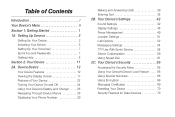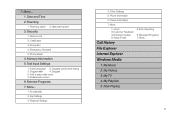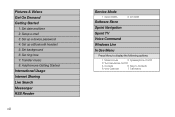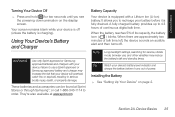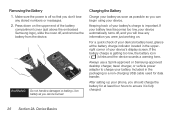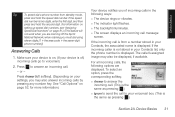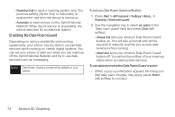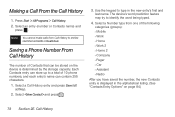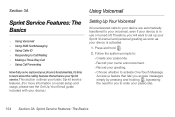Samsung SPH-I325 Support Question
Find answers below for this question about Samsung SPH-I325.Need a Samsung SPH-I325 manual? We have 4 online manuals for this item!
Question posted by poorna834 on September 20th, 2012
Internet Settings
hi i am using samsung sprint i325.... but i am unable to browsing the net. i am from india... is it mobile works in india
Current Answers
Related Samsung SPH-I325 Manual Pages
Samsung Knowledge Base Results
We have determined that the information below may contain an answer to this question. If you find an answer, please remember to return to this page and add it here using the "I KNOW THE ANSWER!" button above. It's that easy to earn points!-
General Support
...the Helio SPH-A513 (Fin) handset FAQ Listing By Category Specifications Using The Phone Bluetooth Contacts Display Sounds Images MP3s Camera Camcorder General Miscellaneous Internet &...SPH-A513 (Fin)? Can The Dialing Font Size Be Changed On My Helio SPH-A513 (Fin)? Can I Use Them On My Helio SPH-A513 (Fin)? Does My Helio SPH-A513 (Fin) Support Email? What Are USB Settings And How Do I Set... -
General Support
...) From My SPH-M620 (UpStage) Phone? Do I Use Them On My SPH-m620 (UpStage)? Why Does My SPH-M620 Standby Screen Display Two Battery Meters? Does My SPH-m620 (UpStage) Support Email? Does The SPH-m620 (UpStage) Support Instant Messaging? What Are USB Settings And How Do I Format The Storage Card On My SPH-M620 Phone? Does My SPH-m620 (UpStage... -
General Support
...How Do I Change The Wallpaper (Screen Saver) On My SPH-I325 (Ace)? Windows Mobile 6.1 Update For ACE FAQ Listing By Category Using The Phone Bluetooth Contacts Display Sounds Images MP3s Camera Camcorder General Miscellaneous Internet & Connectivity Settings & How Do I Delete All Sounds or Ringtones From My SPH-I325 (Ace)? SPH-I325 (Ace) FAQ List Below is a listing of the...
Similar Questions
Samsung I750 Internet Setting Broswing Setting
samsung i750 phone internet setting and browsing and video play form memory card
samsung i750 phone internet setting and browsing and video play form memory card
(Posted by smcmedicals 10 years ago)
Hwo Do I Open Samsung Gravity Smart Internet Settings
my internet settings is not working and i want to make it work there was a code i use to open it but...
my internet settings is not working and i want to make it work there was a code i use to open it but...
(Posted by thinktwice2g4 11 years ago)
I Have Samsung Brand Telecom Sph I325
Phone Its From Nz Will It Work Other Netw
(Posted by 07aasim 12 years ago)