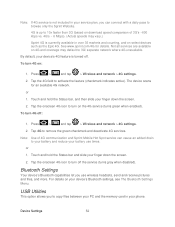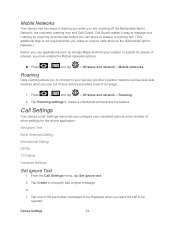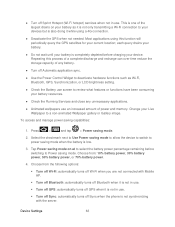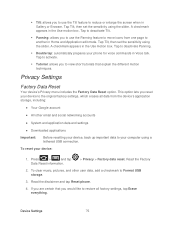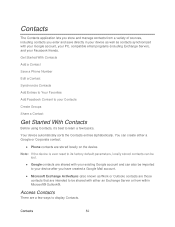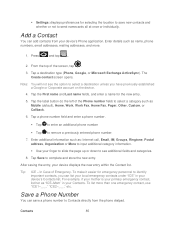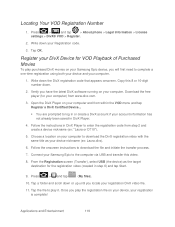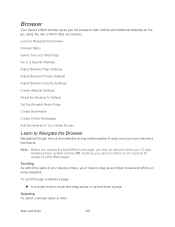Samsung SPH-D710 Support Question
Find answers below for this question about Samsung SPH-D710.Need a Samsung SPH-D710 manual? We have 2 online manuals for this item!
Question posted by sublidj4 on March 16th, 2014
How To Hard Reset Galaxy S2 D710
Current Answers
Answer #1: Posted by online24h on May 22nd, 2014 4:18 PM
Step by step on the link below
www.hard-reset.com/samsung-galaxy-s-ii-epic-4g-touch-hard-reset.html
Hope this will be helpful "PLEASE ACCEPT"
Related Samsung SPH-D710 Manual Pages
Samsung Knowledge Base Results
We have determined that the information below may contain an answer to this question. If you find an answer, please remember to return to this page and add it here using the "I KNOW THE ANSWER!" button above. It's that easy to earn points!-
General Support
... off. Once the Warning Screen appears, remove your phone using software: Click soft key #1 on the SPH-i600 click here How Do I Reset My SPH-i600? Select 9 for MORE 5 for SECURITY 3 for SETTINGS. A hard reset will need to reboot. The reboot is required to reset the phone. Unless the password has been changed... -
General Support
... Hard Reset Large Display Managed Programs Memory Motion Sensor Optical Mouse Power Regional Settings Remove Programs Screen TV Out Version Windows Update Connections Beam Bluetooth Domain Enroll USB Connection Mode USB to see the menu tree in collapsed view. Start Today Office Mobile Excel Mobile OneNote Mobile PowerPoint Mobile Word Mobile Calendar Contacts Messaging Opera Browser Phone... -
General Support
...Once the initial sync has been completed follow the instructions below the Hot Sync icon on your phone hard reset the phone, and go into the User File and Rename your USB cable. Make sure the RADIO of...but you have all for the different fatal errors on the SPH-i500 click here PLEASE NOTE: The Hardware & Seat the phone in doing so. In order for the button to...