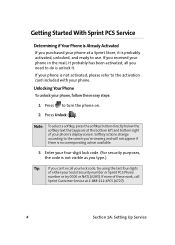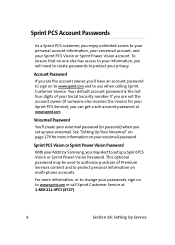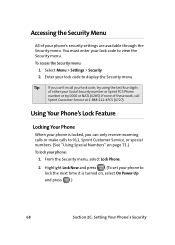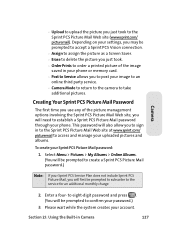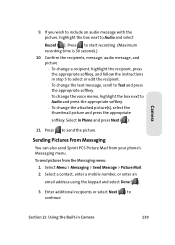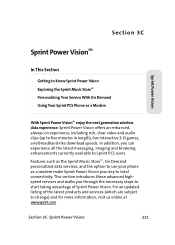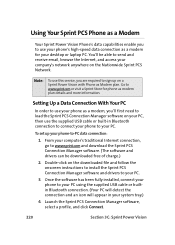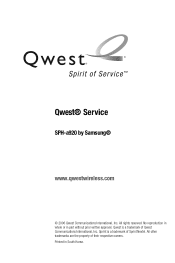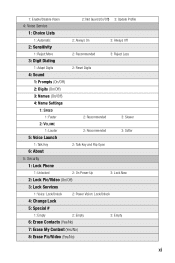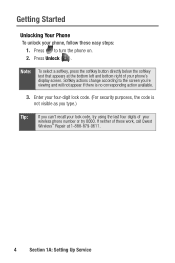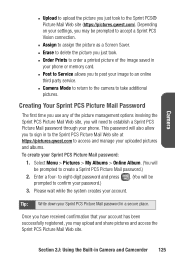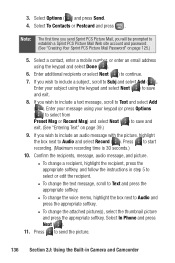Samsung SPH A920 Support Question
Find answers below for this question about Samsung SPH A920 - Cell Phone - Sprint Nextel.Need a Samsung SPH A920 manual? We have 2 online manuals for this item!
Question posted by jmig33079 on April 6th, 2016
No Passcode. Samsung Spha920 Phone.
Bought used samsung spha920 phone.Do not have user's passcode. Phone not activated yet.Can it be unlocked?
Current Answers
Answer #1: Posted by Odin on April 6th, 2016 1:19 PM
The manual describes 2 different kinds of passwords [it does not use "passcode"]. For instructions regarding each, see this manual page: http://bit.ly/1N9gooc
Hope this is useful. Please don't forget to click the Accept This Answer button if you do accept it. My aim is to provide reliable helpful answers, not just a lot of them. See https://www.helpowl.com/profile/Odin.
Related Samsung SPH A920 Manual Pages
Samsung Knowledge Base Results
We have determined that the information below may contain an answer to this question. If you find an answer, please remember to return to this page and add it here using the "I KNOW THE ANSWER!" button above. It's that easy to earn points!-
General Support
... In ActiveSync 4.2? Do I Use PowerPoint Mobile On My Phone With Windows Mobile Do I Use Word Mobile On My Phone With Windows Mobile How Do I Use It On My Phone With Windows Mobile 5.0? Do I Use The Feature With My SPH-I830? And How Do I Obtain Windows Mobile 6.1 For My SCH-I760? General Questions For Windows Mobile Devices General Questions For Windows Mobile Devices Below is... -
General Support
... TV Sprint Music Store Sprint Power Vision Sprint Navigation Sprint PCS Picture Mail Enabled Nascar Sprint Cup Mobile NFL Mobile Live Online Phonebook Network Dependent Services and Features Features and Services described in this section are subject to their terms and conditions. Service Provider Contact Information What Are The Specifications Of Advanced Features On My SPH-M900 (Moment) Phone... -
General Support
... Content Manager Applications 3: NFL Mobile 4: Power View 4: Sprint Movies 5: TeleNav Navigator Trial... History For additional information on the SPH-M610 Fade Tone (On/Off...On/Off) 3: Learn More 6: Security 1: Lock Phone 1: Unlocked 2: On Power-Up 3: Lock Now 2: Lock ...9: Text Entry 1: Auto-Capital (On/Off) 2: Personal Dic. 3: Used Word Dic. (Yes/No) 4: Display Candidate (Display On/Display Off)...
Similar Questions
Cant Remember 4-digit Screen Lock Code
Samsung Sprint Sph A920 need To Unlock 4-digit Screen Lockpurchased Used.do Not Have Phone Number Or...
Samsung Sprint Sph A920 need To Unlock 4-digit Screen Lockpurchased Used.do Not Have Phone Number Or...
(Posted by jmig33079 8 years ago)
How To Reset Virgin Mobile Samsung Sph-m310 Cell Phone When Locked
(Posted by Robwam 9 years ago)
How To Unlock Sprint Samsung Dual Band Phone Model:sph-a900 To Use With Boost
mobile
mobile
(Posted by flyto 10 years ago)
Samsung Boost Mobile Model Sph-m580 How To Unlock Phone
(Posted by Hatsikmarc 10 years ago)