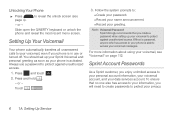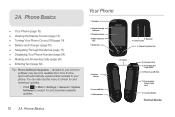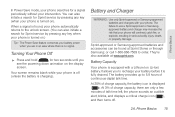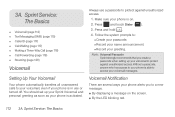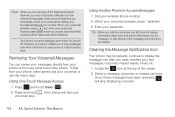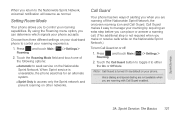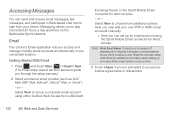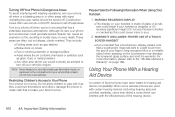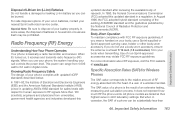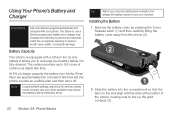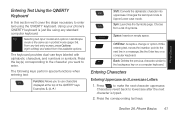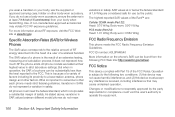Samsung SPH-M350 Support Question
Find answers below for this question about Samsung SPH-M350.Need a Samsung SPH-M350 manual? We have 4 online manuals for this item!
Question posted by flyto on April 23rd, 2014
How To Unlock Sprint Samsung Dual Band Phone Model:sph-a900 To Use With Boost
mobile
Current Answers
Related Samsung SPH-M350 Manual Pages
Samsung Knowledge Base Results
We have determined that the information below may contain an answer to this question. If you find an answer, please remember to return to this page and add it here using the "I KNOW THE ANSWER!" button above. It's that easy to earn points!-
General Support
...Do I Use It? Speakerphone information for your Sprint phone. 2009 SPH-M550 Exclaim SPH-M810 Instinct s30 2008 SPH-M630 HighNote SPH-M540 Rant SPH-M320 SPH-M220 SPH-Z400 SPH-M800 (Instinct) SPH-M520 SPH-I325 (Ace) 2007 SPH-m300 SPH-m510 SPH-m620 (UpStage) 2006 SPH-a640 SPH-a960 SPH-a580 SPH-a420 2005 and Earlier SPH-a920 SPH-a900 SPH-a940 SPH-a820 SPH-a840 SPH-a560 SPH-a880 SPH-a800 SPH-a790 SPH... -
General Support
If you purchased your i300 handset via a Sprint PCS authorized retailer or a Sprint PCS store, your handset is Dual-Band/Dual-Mode and operates at 1.9 GHz (Gigahertz) in PCS (Personal Communications Service) CDMA (Code Division Multiple Access) Mode and 800 MHz (Megahertz)in AMPS (Advanced Mobile Phone Service or Analog) Mode. What Frequency Does The SPH-I300 Operate On? -
General Support
...mobile phone. The incoming call is Power Off. Pairing Procedure Every time the HKT 450 is completed Low battery indicator: LED on the HKT 450 will be charged using certain phone models...Do I Use The Samsung Bluetooth Car Kit (HKT450)? V2.0+EDR Bluetooth Profiles Supported: HSP, HFP, A2DP, AVRCP Transmitted Power: Class 2 Wireless connection range: 10 Meters Frequency Band: 2.402GHz~2....
Similar Questions
How To Unlock Sprint Samsung Galaxy S Model Sph-d700 To Boost Mobile
(Posted by nurca 10 years ago)
How Can I Do A Hard Reset For My Samsung Phone Model Sph-m350
(Posted by tuncTig 10 years ago)
How To Break Unlock Code For A Samsung Model Sph-m580 Cell Phone
(Posted by tholinh 10 years ago)