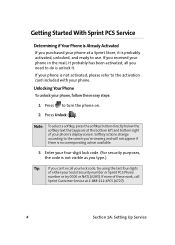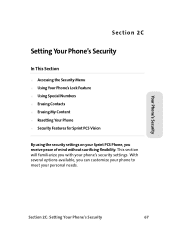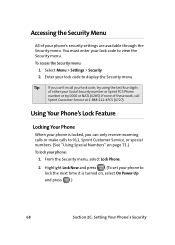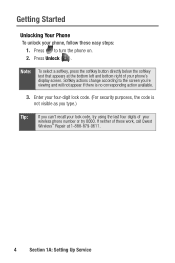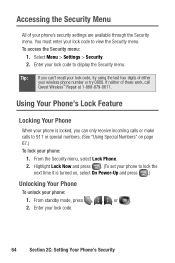Samsung SPH A920 Support Question
Find answers below for this question about Samsung SPH A920 - Cell Phone - Sprint Nextel.Need a Samsung SPH A920 manual? We have 2 online manuals for this item!
Question posted by jmig33079 on April 9th, 2016
Cant Remember 4-digit Screen Lock Code
Samsung Sprint Sph A920 need To Unlock 4-digit Screen Lockpurchased Used.do Not Have Phone Number Or Last $ Of Ss
Requests for more information
Request from jmig33079 on April 9th, 2016 6:55 PM
This will not work unless you can get by the screen lock to enter it. The 4-digit user code locks the screen and what I was hoping someone knew how to get by the screen lock and get to the menu so you can enter the code you recommend.
This will not work unless you can get by the screen lock to enter it. The 4-digit user code locks the screen and what I was hoping someone knew how to get by the screen lock and get to the menu so you can enter the code you recommend.
Any recommendations?
Current Answers
Related Samsung SPH A920 Manual Pages
Samsung Knowledge Base Results
We have determined that the information below may contain an answer to this question. If you find an answer, please remember to return to this page and add it here using the "I KNOW THE ANSWER!" button above. It's that easy to earn points!-
General Support
... the steps below : From the standby screen, press the OK button for Menu Select Settings (9) Select Phone Settings (3) Select Security (4) Enter the Lock Code, using the navigation keys key for Yes to confirm... Resetting the handset will NOT delete any Ringtone to delete, using the keypad (Last 4 digits of cell phone number) Select Erase All Entry (5) Press the left soft key for ... -
General Support
..., using the keypad (Last 4 digits of cell phone number) Select Erase All Entries (5) Press the left soft key for Yes to confirm deleting All Ringtones Locked & preloaded Ringtones cannot be deleted Wireless Application Protocol, or WAP, is usually the last 4 digits of your service provider regarding all contacts follow the steps below : From the standby screen... -
General Support
... the steps below : From the standby screen, press the OK button for instructions on any Voice Memo to delete, using the browser, a Cricket network service....screen, press the left soft key for Settings Select Phone Settings (5) Select Security (3) Enter the lock code (default password is the last 4 digits of cell phone number) Select Erase All Entries Press the left soft key for all unlocked...
Similar Questions
No Passcode. Samsung Spha920 Phone.
Bought used samsung spha920 phone.Do not have user's passcode. Phone not activated yet.Can it be unl...
Bought used samsung spha920 phone.Do not have user's passcode. Phone not activated yet.Can it be unl...
(Posted by jmig33079 8 years ago)
How To Block My Cell Phone Number On Samsung Sgh-a157v
Would like to know how to block my phone number when I make a call to someone.
Would like to know how to block my phone number when I make a call to someone.
(Posted by diecastalley1 8 years ago)
If Your Cell Phone Number Blocked And You Send Text Message Do You Get A
history report showing text message sent
history report showing text message sent
(Posted by WilsGal 10 years ago)
Need Puk Code For Samsung Cell Phone
my 5afelink CeLL phone is asking for the Puk Code.It'sa Samsung SgH S125g
my 5afelink CeLL phone is asking for the Puk Code.It'sa Samsung SgH S125g
(Posted by tammyrenee4b 10 years ago)
Locked Cell Phone
I just got a new samsung cell phone and it is locked. I do not know the password nor do I know the p...
I just got a new samsung cell phone and it is locked. I do not know the password nor do I know the p...
(Posted by hannahmae2011 12 years ago)