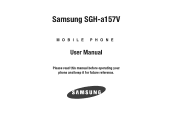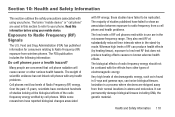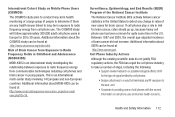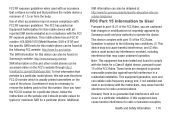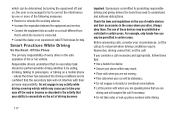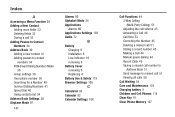Samsung SGH-A157V Support Question
Find answers below for this question about Samsung SGH-A157V.Need a Samsung SGH-A157V manual? We have 2 online manuals for this item!
Question posted by diecastalley1 on December 21st, 2015
How To Block My Cell Phone Number On Samsung Sgh-a157v
Would like to know how to block my phone number when I make a call to someone.
Current Answers
Related Samsung SGH-A157V Manual Pages
Samsung Knowledge Base Results
We have determined that the information below may contain an answer to this question. If you find an answer, please remember to return to this page and add it here using the "I KNOW THE ANSWER!" button above. It's that easy to earn points!-
SGH-T659 - How To Reset SAMSUNG
... features two different methods to restore the settings to the phone (except My Number, if entered). 18329. SGH-T659 - How To Transfer Picures or Videos Using New Samsung PC Studio T-Mobile Cell Phones > SGH-T659 18345. Product : Cell Phones > The Reset Settings option will reset either the Phone Settings, Display Settings, Sounds Settings or All Settings to the... -
SGH-A877 - Updating USB Drivers For Samsung Mobile Devices and PC Studio SAMSUNG
... Modems. AT&T Cell Phones > SGH-A877 19050. How do you see either a red x, a yellow exclamation mark (!), a yellow question mark (?) or a device that is plugged in correctly, after verifying part numbers for Original Samsung Parts and when in device manager you know if drivers need to be updated? Updating USB Drivers For Samsung Mobile Devices and... -
General Support
... stays locked until the "Keypad is last 4 digits of the cell phone number Select Lock Phone (1) Highlight the desired Phone Lock setting, using the navigation keys, from being made by accidentally pressing any of the handset's keypad buttons. The Phone Lock blocks all outgoing calls except those to 911 and to unlock your...
Similar Questions
How Do You Flash A Sgha157v
I have a nokia lumia 520. Will that flash it so it will work again? I pushed the wrong *#tic# code a...
I have a nokia lumia 520. Will that flash it so it will work again? I pushed the wrong *#tic# code a...
(Posted by bigdeala101 9 years ago)
How Do I Chage The Answer Greeting On A Samsung Sgh-a157v?
how do I change the answer greeting on a samsung SGH-a157?
how do I change the answer greeting on a samsung SGH-a157?
(Posted by witcosky 9 years ago)
How To I Block A Phone Number
I would like someone to stop calling me so i would like to block his phone number
I would like someone to stop calling me so i would like to block his phone number
(Posted by boodal1 9 years ago)
Where Is The Space Button On The Samsung Sgh A157v?
Where is the space button on the Samsung sgh a157v?
Where is the space button on the Samsung sgh a157v?
(Posted by sabrinamanoo 10 years ago)