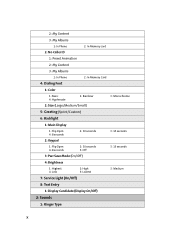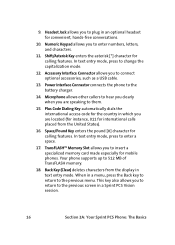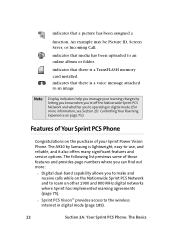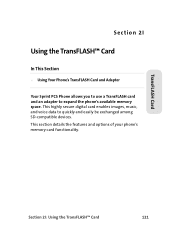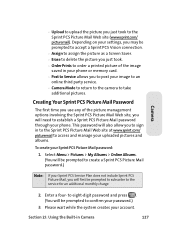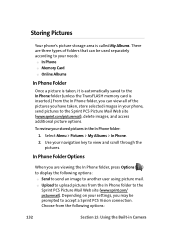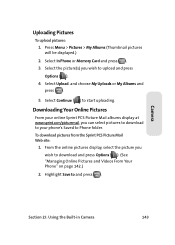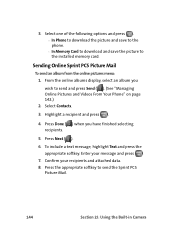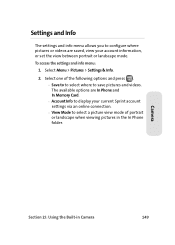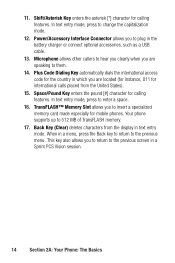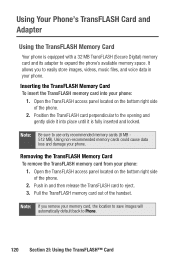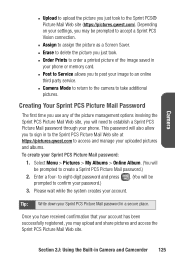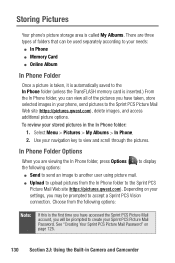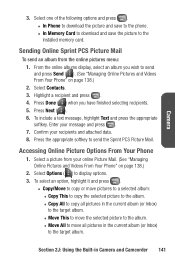Samsung SPH A920 Support Question
Find answers below for this question about Samsung SPH A920 - Cell Phone - Sprint Nextel.Need a Samsung SPH A920 manual? We have 2 online manuals for this item!
Question posted by rmartin8rm on April 7th, 2012
How To Delete Items From The Memory Card
The person who posted this question about this Samsung product did not include a detailed explanation. Please use the "Request More Information" button to the right if more details would help you to answer this question.
Current Answers
Related Samsung SPH A920 Manual Pages
Samsung Knowledge Base Results
We have determined that the information below may contain an answer to this question. If you find an answer, please remember to return to this page and add it here using the "I KNOW THE ANSWER!" button above. It's that easy to earn points!-
General Support
... adaptor to the PC's USB port Search for desired MP3 file(s) Transfer data from phone to phone Accept exchanging data For information or assistance related to start formatting the memory card Via Bluetooth, from another phone To transfer MP3's, from a PC, via a memory card), from Sprint MP3s may also be obtained through a paid subscription service offered through the... -
General Support
... MetroPCS network services, you may be copied or moved to a memory card From a PC Via Memory Card To transfer pictures (via a memory card) to the PC's USB port You will permanently delete all current content. How Do I Transfer Pictures or Videos Between My MetroPCS SCH-R350 (Freeform) Phone And My Computer? How Do I Transfer Pictures or Videos Between... -
General Support
... Paste the pictures into the PC destination or the phone's My_Images folder Top To a PC Via Memory Card To transfer pictures (via a memory card) from the memory card slot Replace the memory card cover Insert the microSD memory card into the memory card adaptor Insert the memory card adaptor into the memory card reader Insert the memory card reader into the USB slot on the MetroPCS SCH...
Similar Questions
Cant Remember 4-digit Screen Lock Code
Samsung Sprint Sph A920 need To Unlock 4-digit Screen Lockpurchased Used.do Not Have Phone Number Or...
Samsung Sprint Sph A920 need To Unlock 4-digit Screen Lockpurchased Used.do Not Have Phone Number Or...
(Posted by jmig33079 8 years ago)
No Passcode. Samsung Spha920 Phone.
Bought used samsung spha920 phone.Do not have user's passcode. Phone not activated yet.Can it be unl...
Bought used samsung spha920 phone.Do not have user's passcode. Phone not activated yet.Can it be unl...
(Posted by jmig33079 8 years ago)
How Recover Deleted Contacts From Samsung Cell Phones
(Posted by mijck 10 years ago)
How Do I Move Pictures Saved On Memory Card In Phone To Pc?
(Posted by bodyguardnm10 11 years ago)