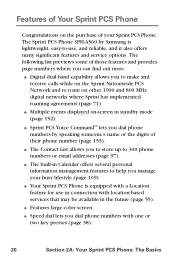Samsung SPH-A560 Support Question
Find answers below for this question about Samsung SPH-A560.Need a Samsung SPH-A560 manual? We have 1 online manual for this item!
Question posted by bdbdolan on February 23rd, 2013
Cannot Set Up Voicemail, When Press The#1 Key, Just Get Dial Tone
The person who posted this question about this Samsung product did not include a detailed explanation. Please use the "Request More Information" button to the right if more details would help you to answer this question.
Current Answers
Related Samsung SPH-A560 Manual Pages
Samsung Knowledge Base Results
We have determined that the information below may contain an answer to this question. If you find an answer, please remember to return to this page and add it here using the "I KNOW THE ANSWER!" button above. It's that easy to earn points!-
General Support
... Default Shortcut Keys On My SGH-I637 (Jack) Phone? To assign a program to a speed dial key follow the steps below : From the Home screen, press the left soft key for Start Press the left soft key for More Press the left soft key for More again Select Key Settings (6) Select Fn Key Settings (1) Press the right soft key to Show List Press the right soft key for Menu... -
General Support
... I Copy Or Move Pictures Or Videos From My SCH-I770 (Saga) Phone To My Storage Card? How Do I Touch An Icon Or Press A Key On My SCH-I770 (Saga) Phone? How Do I Stop The Phone From Making Sounds Everytime I Stop My SCH-I770 (Saga) Phone From Beeping Every Minute? How Do I Check The Hardware / Software Version... -
General Support
... Shortcut Keys On My SGH-I907 (Epix) Phone? How Do I Create Or Delete Voice Dial Entries On My SGH-I907 (Epix) Phone? How Do I Create Or Delete Speed Dial Entries On My SGH-I907 (Epix) Phone? How Do I Mute / Unmute A Call On My SGH-I907 (Epix) Phone? Ringtones Images & How Do I Change The Voice Command Settings On...
Similar Questions
How Do I Set Time And Date Using Just The Phone And No Connection To Verizon, Et
I have a good Samsung Sway U650 that is no longer my current "live" cell phone. It's not in contact ...
I have a good Samsung Sway U650 that is no longer my current "live" cell phone. It's not in contact ...
(Posted by jopower 9 years ago)
How To Set Voicemail Up
I have tried to find where to find the voicemail settings. But not having any luck. At this point ...
I have tried to find where to find the voicemail settings. But not having any luck. At this point ...
(Posted by carline1954 10 years ago)
Making A Call If It Is Automated Attendant There Is No Keyboard To Press A Key
(Posted by sheryle1963 11 years ago)
Is It Posible To Set One Of The Keys To Access The Voice Recognition ?
On all my simple phones, I always had a key to access the voice dialing. With one key press, I could...
On all my simple phones, I always had a key to access the voice dialing. With one key press, I could...
(Posted by liheh 12 years ago)