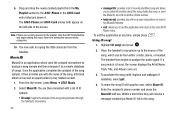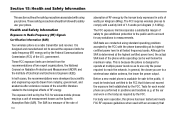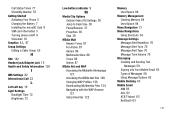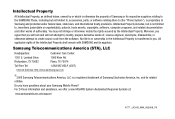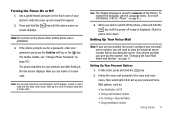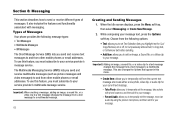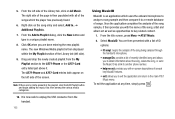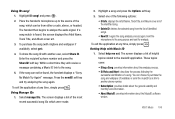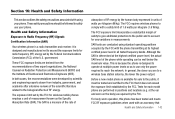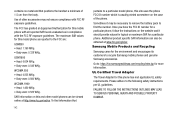Samsung SGH-A777 Support Question
Find answers below for this question about Samsung SGH-A777.Need a Samsung SGH-A777 manual? We have 2 online manuals for this item!
Question posted by carline1954 on May 12th, 2013
How To Set Voicemail Up
I have tried to find where to find the voicemail settings. But not having any luck. At this point in time I have not been able to set ua voicemail greeting. I need help.
Current Answers
Answer #1: Posted by TommyKervz on May 12th, 2013 11:33 PM
Greetings - One common way is to call your customer careline and listen to the voice-prompts for voicemail setup option. Otherwise setting up voicemail differs from one service provider to the other - I would have gladly provided you with the precise steps to doing so had you had remembered to include your service provider's name on the post (eg. Vodafone, Virgin Mobile, Verizona...)
Hope this helps
Related Samsung SGH-A777 Manual Pages
Samsung Knowledge Base Results
We have determined that the information below may contain an answer to this question. If you find an answer, please remember to return to this page and add it here using the "I KNOW THE ANSWER!" button above. It's that easy to earn points!-
General Support
... Windows Mobile Device Center (WMDC) Settings & How Do I Copy Or Move Pictures From My SGH-I617 Phone To My Storage Card? How Do I Send Pictures From My SGH-I617? Does My SGH-I617 Have A Speakerphone? How Do I Create And Delete Alarms On My SGH-I617? Time On My SGH-I617? How Do I Reset My SGH-I617? Does My SGH-I617... -
General Support
SGH-t639 File Formats Wallpaper SGH-t709 Media Player SGH-t209 SGH-t309 For more information on T-Mobile Handsets What Are Media Specifications On My T-Mobile Phone? What Are Media Specifications On My T-Mobile Phone? -
General Support
... standard. When trying to another area and try again. Be sure...able to the repair or replacement of the product at its literature, indicates that you are not tested or approved by a typical mobile phone...settings for the first time. For some phones, the phone may not cause interference and (2) This device must be returned to perform service, adjustments or repairs on your phone...
Similar Questions
How To Call Forward From Samsung Phone Sgh-a777 To Another Phone
(Posted by Donmagiv 9 years ago)
Why Is My Samsung Cell Phone Sgh-a777 Overheating?
(Posted by Shanrspalm 10 years ago)
Samsung Sgh-a777 Usb Windows Xp Driver
Ware can I find a USB Windows XP driver for my Samsung SGH-A777 cell phone to run with Samsung PC St...
Ware can I find a USB Windows XP driver for my Samsung SGH-A777 cell phone to run with Samsung PC St...
(Posted by jurrasic 11 years ago)
How Do I Get My Pc To Recognize My T Mobile Phone Sgh T139.
I have a USB cable connected from my phone to the PC but my PC does not recognize. Do I need some so...
I have a USB cable connected from my phone to the PC but my PC does not recognize. Do I need some so...
(Posted by frost11218 11 years ago)
How To Get Setting For Samsung Mobile Phone Sgh-a927 On The Vodaphone Mobile Con
(Posted by ramy148 12 years ago)