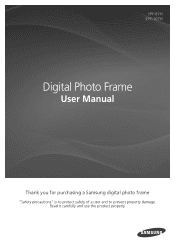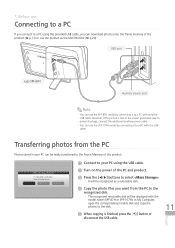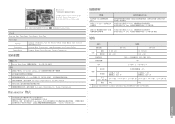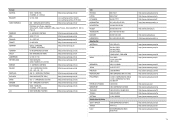Samsung SPF-87H Support Question
Find answers below for this question about Samsung SPF-87H - Touch of Color Digital Photo Frame.Need a Samsung SPF-87H manual? We have 7 online manuals for this item!
Question posted by dianerojas on February 4th, 2012
Samsung Camera Pl 120
I'VE HAD THE CAMERA FOR ALMOST A YEAR, AND NO PROBLEM AT ALL. TODAY, TRIED TO TURN IT ON, AND IT DIDN'T WORK AND LENS GETS STUCK. ANY SOLUTION?
Current Answers
Related Samsung SPF-87H Manual Pages
Samsung Knowledge Base Results
We have determined that the information below may contain an answer to this question. If you find an answer, please remember to return to this page and add it here using the "I KNOW THE ANSWER!" button above. It's that easy to earn points!-
General Support
...;T Mall IM & Email Camera My Photo (Opens Default Pictures Folder) via : Outlook E-mail... to Today Go to... ____@ __ Try to get e-mail settings ... Daylight 3. Cloudy 4. Tungsten 5. Fluorescent 5. Frame 8. Camera Quality: Super Fine, Fine, Normal, Economy Multi Shot Number: 3, ...Copy Result __ Show digit grouping symbol Keep Calculation ... WAP Network, Work, The Internet,... -
General Support
..., Auto Scalable Camera Image Format: JPG Top Pictures, Photos, Videos Images : 1280 x 1024 PNG GIF : 1182 x 864 BMP : 800 x 600 Resolution Display Camera 1600 x 1200 1280 x 1024 1280 x 960 1182 x 864 1024 x 768 800 x 600 640 x 480 320 x 240 176 x 144 160 x 120 128 x 96 960 x 1280 480 x 640 240 x 320 120 x 160 Image / Photo Usability Wallpaper... -
How to Attach the Monitor Stand of your TOC (Touch of Color) Monitor SAMSUNG
...to Attach the Monitor Stand of your TOC (Touch of you can attach the monitor stand. How To Attach The Stand To Your Photo Frame How to your monitor onto the recently attached ...monitor stand. 923. Hold the top of the monitor with the other hand slide the metal plate up and into the opening in the bottom of Color...
Similar Questions
Importing Photos
How do I import photos from my Windows 10 PC to the SPF 87H photo frame?
How do I import photos from my Windows 10 PC to the SPF 87H photo frame?
(Posted by dinostrum 2 years ago)
How To Open Back Pannel For Repair
want to open back pannel because of photo frame have some hardwear problem so I need to fix that
want to open back pannel because of photo frame have some hardwear problem so I need to fix that
(Posted by Shigaonkarsagar 3 years ago)
Memory Is Locked
I am trying to put new photos on my photo frame SPF-71E and it will not delete the old ones. It says...
I am trying to put new photos on my photo frame SPF-71E and it will not delete the old ones. It says...
(Posted by theresakantarakias 4 years ago)
Photo Frame 700t Setup
Good evening, My digital album Modem Samsung 700T does not turn the ignition key and slide flashes ...
Good evening, My digital album Modem Samsung 700T does not turn the ignition key and slide flashes ...
(Posted by sytchoumi83 7 years ago)
Power Adapter Type.
Hi can you please tell the specifications of power adapter used for SPF-72H digital photo frame, as ...
Hi can you please tell the specifications of power adapter used for SPF-72H digital photo frame, as ...
(Posted by afshananjum442 8 years ago)