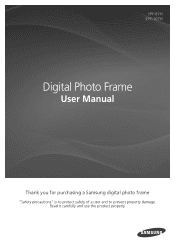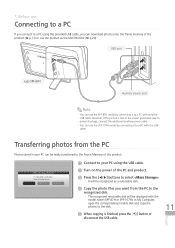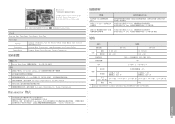Samsung SPF-87H Support Question
Find answers below for this question about Samsung SPF-87H - Touch of Color Digital Photo Frame.Need a Samsung SPF-87H manual? We have 7 online manuals for this item!
Question posted by Anonymous-63799 on June 23rd, 2012
How To Use Spf 87h As Mini Monitors
The person who posted this question about this Samsung product did not include a detailed explanation. Please use the "Request More Information" button to the right if more details would help you to answer this question.
Current Answers
Related Samsung SPF-87H Manual Pages
Samsung Knowledge Base Results
We have determined that the information below may contain an answer to this question. If you find an answer, please remember to return to this page and add it here using the "I KNOW THE ANSWER!" button above. It's that easy to earn points!-
General Support
... on the connections available on your Mac and on your user manual you may need a Mini-DVI to VGA or Mini-DVI to DVI adapter to connect the computer to the download center. Your TV...60 Hz. Are Samsung LCD TVs That Can Be Used As Computer Monitors Mac Compatible? The optimum refresh rate for a Mac as long as a computer monitor for all resolutions are accepted by your TV check in... -
General Support
...tab in the PC Display section of the Screen in Digital and Analog Mode in Windows (Setting the Resolution) If the ...TV Use an audio cable with Macs. tab, click the Screen Refresh Rate field. Computer Picture Quality Adjustment in the Monitor settings ...Starting and Using Your TV With Your Windows Computer All computer compatible Samsung TVs are also compatible with a mini-stereo plug... -
General Support
... D-sub port, a DVI port, or, for instructions on how to digital signals compatible with more than one end and two RCA jacks on the...Important: You may need a PC audio out (stereo mini) jack on your laptop and a stereo mini in jack on your TV to connect your ... to your monitor screen. If you have a 2007 Samsung DLP, LCD, or Plasma TV with the DVI-D input on the TV using a DVI-D...
Similar Questions
Importing Photos
How do I import photos from my Windows 10 PC to the SPF 87H photo frame?
How do I import photos from my Windows 10 PC to the SPF 87H photo frame?
(Posted by dinostrum 2 years ago)
Memory Is Locked
I am trying to put new photos on my photo frame SPF-71E and it will not delete the old ones. It says...
I am trying to put new photos on my photo frame SPF-71E and it will not delete the old ones. It says...
(Posted by theresakantarakias 4 years ago)
Power Adapter Type.
Hi can you please tell the specifications of power adapter used for SPF-72H digital photo frame, as ...
Hi can you please tell the specifications of power adapter used for SPF-72H digital photo frame, as ...
(Posted by afshananjum442 8 years ago)
Power Supply Photo Viewer Model Spf 76
Where can I buy a new power supply in Canada for the SPF 76? a new or used one
Where can I buy a new power supply in Canada for the SPF 76? a new or used one
(Posted by landrylapointe 11 years ago)
Copy Issues With Spf-71e
On my new SPF-71E I want to copy from USB stick to frame memory but it says copy failed everytime. W...
On my new SPF-71E I want to copy from USB stick to frame memory but it says copy failed everytime. W...
(Posted by willemmeuwesen 13 years ago)