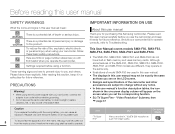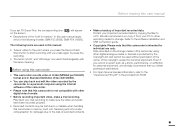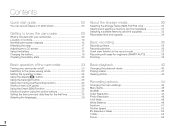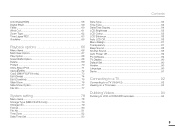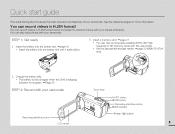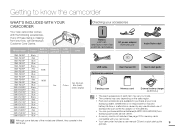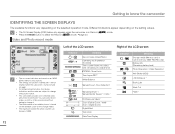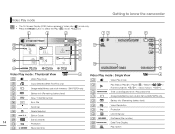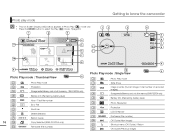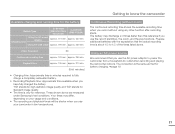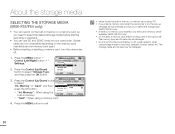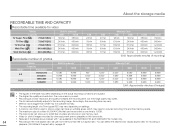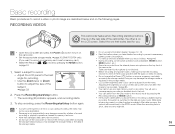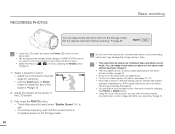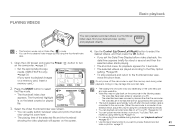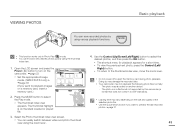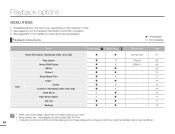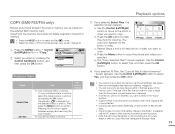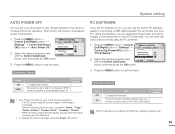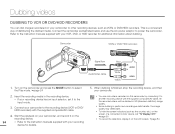Samsung SMX-F50SN Support Question
Find answers below for this question about Samsung SMX-F50SN.Need a Samsung SMX-F50SN manual? We have 2 online manuals for this item!
Question posted by katiekuhns on December 27th, 2011
Compatibility With Athlon Core
Is this camcorder compatable with the AMD Athlon II ?
Current Answers
Related Samsung SMX-F50SN Manual Pages
Samsung Knowledge Base Results
We have determined that the information below may contain an answer to this question. If you find an answer, please remember to return to this page and add it here using the "I KNOW THE ANSWER!" button above. It's that easy to earn points!-
General Support
... is set to MMS (Multimedia Messages), which is auto-saved. If you are not allowed in or out, using the camcorder, the video recording is autosaved and the camera application closes. Additional Image & If you receive a text message, a multi-media message or a voice mail while you are given the chance... -
General Support
... a subject, pointing the lens, and pressing To record a video follow While in standby mode, press the red Camera key, located on the lower right side, to activate the Camera Verify the Camcorder icon To switch from Camera mode to Camcorder mode press the Camera icon Press on the Camcorder icon Using the display as a viewfinder, press the red... -
General Support
...: JPG Camcorder Video Format: 3G2 Music / Media Player: MP3, AAC, AAC+ Synchronizing Software Data Cable SKU: PCB113BBEB/STD (non-charging) PCB113UBEB/STD (charging) Data Cable Type: USB - CDMA Compatible 18 Pin Top Pictures, Photos, Videos Images JPG PNG GIF (Up to 1027 x 768) BMP Resolution Display Camera 1600 x 1200...
Similar Questions
I Need Ac Adapter For Smx F34- Camcorder...where Can I Buy...?
(Posted by fsgtmsms 8 years ago)
I Need Installation Cd For Samsung Flashcam Video Camera Model#smx-f34ln/xaa
(Posted by chris731948 10 years ago)
Why There Is No Sound On My Video Camera After I Record?
(Posted by sunuky1288 12 years ago)
Where Can I Buy The Chord That Goes From The Video Camera Into My Computer?
I lost mine
I lost mine
(Posted by ptf2010 12 years ago)
No Picture On Lcd Screen On My Digital Video Camera Sc-d353
I get no pictue or any light on my lcd screen but i can retrieve pictures on my computer . My screen...
I get no pictue or any light on my lcd screen but i can retrieve pictures on my computer . My screen...
(Posted by joger571 12 years ago)